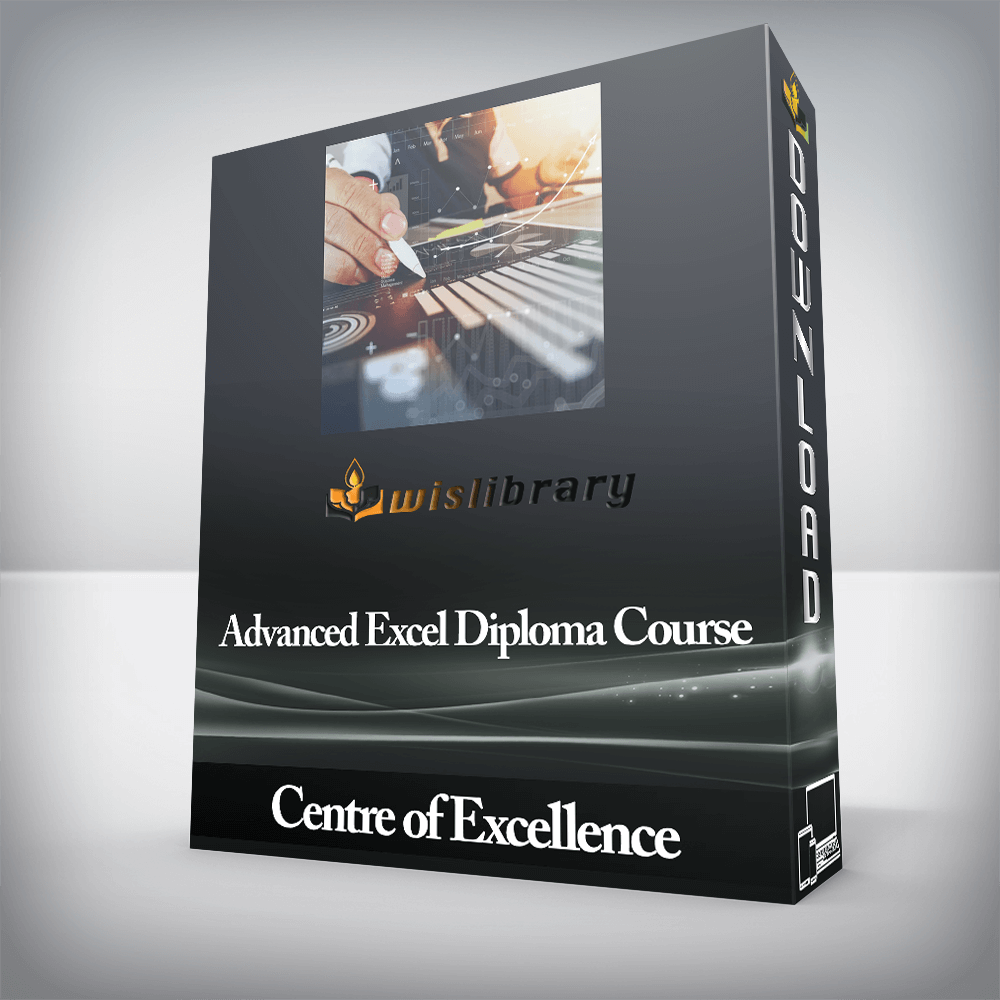

Data has always been important to businesses and will only become more so. Being able to effectively manipulate, learn from and display the information within spreadsheets so that you and others can gain insight from them, is a skill that any business will find desirable – making those who can do so, a real asset.
The Advanced Excel Diploma Course will elevate your expertise in the use of Excel – explaining advanced formulas, data manipulation, graphical representation, security, accuracy, and annotation, advanced statistical analysis tools and error fixing.
We’ll begin by exploring how to set up and use pivot tables and how to slice and filter the data for advanced analysis, using macros to automate repetitive tasks and increase efficiency and take an introductory look at VBA.
From there, we’ll move onto wildcard expressions and advanced functions such as SUMIF and COUNTIF, and using AVERAGEIF, IFS, SUMIFS and COUNTIFS for advanced analysis, along with how to use the LOOKUP function, and its variations, to search and reference data.
We’ll look at how to secure and protect data from unauthorised usage, how to make information more readable for others with comments and notes, and how to perform Find and Replace queries. The course also covers how to validate data and create drop-downs and spreadsheets with advanced features to limit the entry of invalid data.
For those who require advanced statistical analysis, you’ll learn how to use Excel’s powerful statistical functions and the Analysis ToolPak add-in to extend functionality even further.
Lastly, the course covers the most common errors that you may come across in Excel and how to correct them.
By studying this course, you will:
What will I learn on the course?
Module 1: Pivot Tables
Module 2: Macros
Module 3: Wildcards and Advanced Functions
Module 4: More Advanced Functions (Intro to IFS)
Module 5: Lookup Function and its Variations
Module 6: Security and Data Protection
Module 7: Data Validation
Module 8: Add Ins and Statistics
Module 9: Comments and Searching Data
Module 10: Errors

You could be looking for an office career and want to put yourself above other candidates and be able to offer instant value to an employer. You may have a basic understanding of Excel and want to learn how to be more effective, faster, and more secure when using the software.
If you have a working knowledge of Excel and want to unlock the true potential of the software that you know is there but don’t know how to use, the Advanced Excel Diploma Course is for you.
There are no reviews yet.
You must be <a href="https://wislibrary.net/my-account/">logged in</a> to post a review.