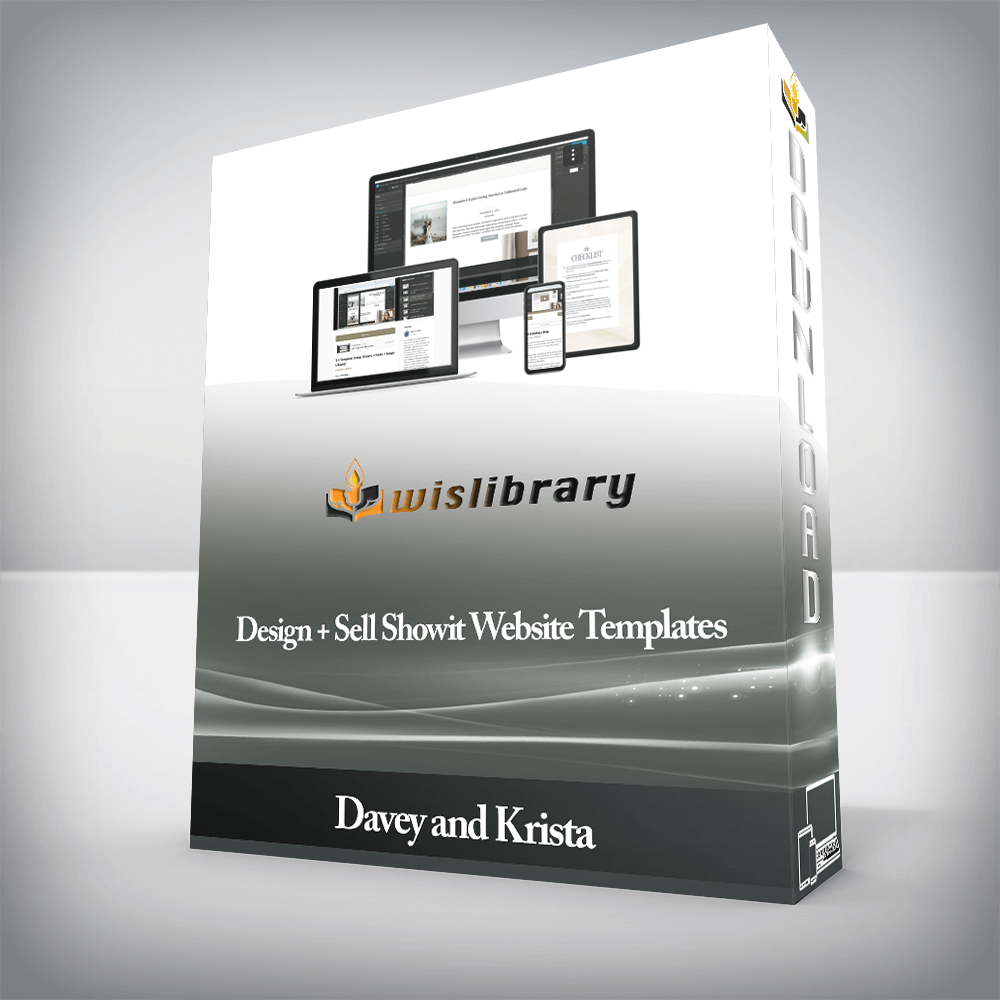
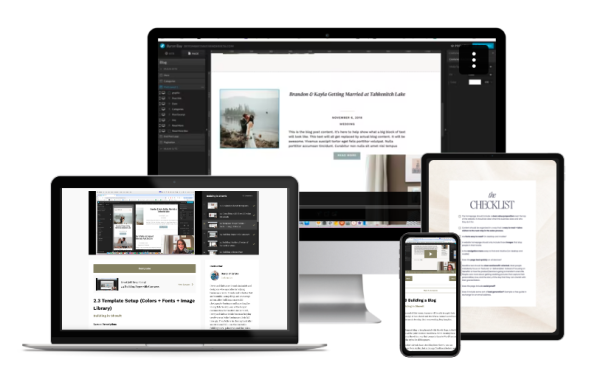
you’re ready to
If you’re tired of client back-and-forth, chasing invoices, and saying “yes” to every custom project… this is for you.
Learn how to turn your design skills into passive income with Showit templates that sell while you sip wine in Santorini (or scroll Instagram in your cozy sweats).
Ready to design once and sell again and again?💸
Inside, you’ll get step-by-step trainings, plug-and-play resources, and over-the-shoulder tutorials to help you launch your shop to sell… and stand out like a custom font in a sea of system defaults.
We’re not here to toss you some high-level design theory and wish you luck. (You can get that from Google… or Chatty.)
Design & Sell Showit Website Templates walks you through exactly how to create templates that send payment notifications whizzing into your Stripe account—on repeat.
There are plenty of pretty templates out there. But looks alone won’t cut it. You need style and strategy to stand out and help your customers get real results.
In this module, you’ll learn how to create Showit templates that do more than sit pretty. Follow along as Krista builds a full template from scratch—so you can design your own right alongside her.
Design mockup? Check! Now it’s time to bring it to life in Showit. This module walks you through the full build process—from setting up canvases and blogs to delivering a customer-ready template.
Pay attention, this is the course section where you become Showit’s next top designer. Now that your website template has been designed and built, it is time to deliver it to the market.
In this section, I’m going to show you exactly how I prepare and deliver every Showit design. I’ll also walk you through the best platforms you can use to market your templates.
All you need? Our rinse-and-repeat system, your creative spark, and a little white space on your calendar.
Let’s recap…
We’ll help you identify your niche, create high-converting layouts, and design a premium Showit template from the ground up—complete with fonts, mood boards, and every must-have page.
There are no reviews yet.
You must be <a href="https://wislibrary.net/my-account/">logged in</a> to post a review.