
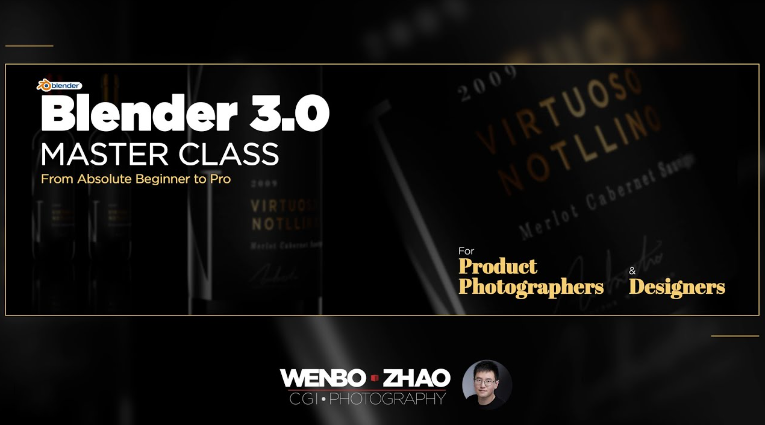
Do you want to create advertising quality images and uplift your photography portfolio? Do you want to impress your clients with photorealistic images of your product design? Do you want to learn CGI with free 3D software?
Well, you are in the right place!!!
This course is designed for product photographers and designers who want to expand their professional skills to 3D/ CGI (Computer Generated Imagery).
Please consider to enroll this course if you are one of these people:
Private Facebook Group with Wenbo Zhao
This course also includes a private Facebook invite to a small CGI community directly connected to the instructor “Wenbo Zhao”. We can discuss popular topics and common challenges while you learning Blender. and of course, any nerd talk regarding CGI is welcomed?, nothing beats a community that you love.
Some Feedback from my Youtube Subscribers:
“I just discovered your channel today. I’m learning a lot! Your videos and your whole channel are amazing! Thank You so much!”
“I have reviewed all your videos, you are doing something that many people do not do. I think in the future you will have at least a million subscribers”
“Thanks for showing your very helpful workflow”
Student Feedback:
“Thanks for the top-notch course. Your channel is a hidden gem. I thoroughly enjoyed following each and every detail of the course. Request you to do more product render courses like this. It’s fabulous. Learned a lot from you. You have exceeded my expectations.” -Irshad
Instructor:
Wenbo Zhao is a Sydney-based professional product photographer and CGI artist. With over ten years of photography experience, Wenbo is bringing something very different to the Blender community, challenging the status quo of digital photography
and promoting photorealistic CGI product renders. His new Blender tutorial Youtube channel hit 1000 subscribers within the first two months, this is breathtaking!
List of Content:
Blender Intro: (Absolute Beginners Content)
-Intro Part 1: Hardware requirement, Blender interface, Navigation
-Intro Part 2: Terminology intro, concepts explanations
-Intro Part 3:Edit mode, selecting tools, transformation tools
Complete Workflow Case Study: ( Beginners & Pro Content)
-Modeling Part 1: reference image, bottle modeling, liquid modeling
-Modeling Part 2: Cap modeling, Label modeling
-Texturing Part 1: HDRI intro, PBR texture intro
-Texturing Part 2: Glass & Liquid texture, cap texture
-Texturing Part 3: Label texture (Pro Content)
-Styling & Lighting Part 1: Scene environment building & lighting intro
-Styling & Lighting Part 2: Modified lights and lighting setup (Pro Content)
-Rendering: Render setup for optimizing image quality and work efficiency
-Post-processing in Photoshop: layer mask intro, noise layer, sharpening
-Bonus content (scene breakdowns of close-up renders)
-Support Files
There are no reviews yet.
You must be <a href="https://wislibrary.net/my-account/">logged in</a> to post a review.