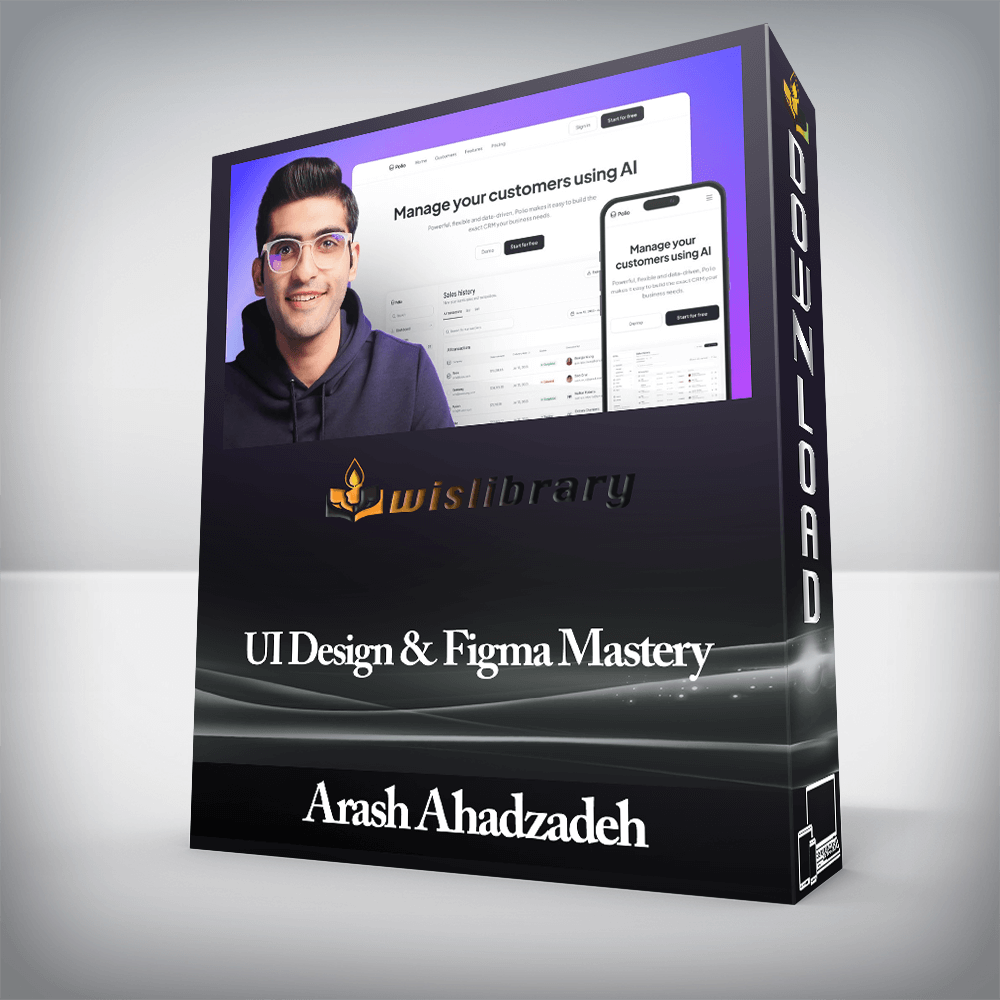
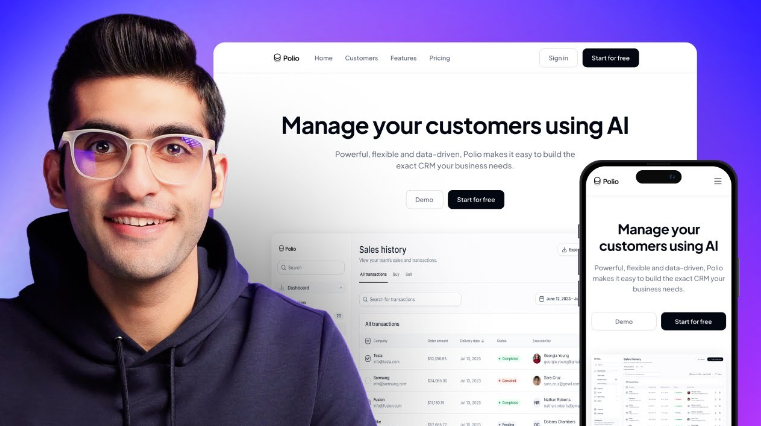
Become a Pro UI Designer by Mastering Figma
Unlock your full potential in UI design with our UI design and Figma mastery course. Learn industry-leading techniques, design real-world projects from scratch, and create captivating user experiences.
Module 01
Mastering the fundamentals is the cornerstone of any successful UI/UX designer. In this module, we focus on equipping you with the essential knowledge and skills that form the building blocks of exceptional design.
Module 02
In the Figma Academy module, we take you on a step-by-step journey through the various aspects of Figma, ensuring you become proficient in utilizing its full potential. From the basics of navigating the interface to advanced techniques for creating complex design systems and interactive prototypes, this module covers it all.
Module 03
In this module we will go through the essential components that form exceptional user interfaces. As a UI designer, understanding these elements and their characteristics is crucial for creating intuitive and visually appealing designs.
Module 04
Understanding the principles of color is essential for creating visually appealing, harmonious, and meaningful user experiences. Through the Color Theory module, we dive into the psychology of colors, color systems, color harmony, and the effective use of color in UI design.
Master color theory and create harmonious color palettes
Create accessible color palettes
Learn how to apply a color palette to your design
Module 05
The Practical Web Design module focuses on two key aspects: creating your own design system and crafting a captivating landing page. You’ll learn how to establish design guidelines, and design a fully responsive landing page that adapts to different devices.
Learn how to build an accessible design system for your projects.
Ideate, wireframe, and design a landing page for a SaaS product.
Make your design adapt to different devices such as tablet and mobile.
Learn how to prepare and deliver your project to the developer.
Module 06
In the Design Challenges module, we present you with exciting opportunities to test your knowledge, hone your skills, and apply what you’ve learned in real-world scenarios. Get ready to tackle a series of design challenges that push your creativity, critical thinking, and problem-solving abilities to new heights.
Module 07
In the Prototyping & Animation module, discover the power of prototyping and animation as you transform static interfaces into interactive and engaging experiences. Master the art of creating seamless transitions, captivating animations, and user-friendly prototypes that truly showcase the potential of your designs.
Learn the fundamentals of prototyping in Figma.
Turn your static UI elements into animated components.
Learn how to create advanced animations and interactions in Figma.
Learn real-world techniques to make smooth animations and transitions.
Course Curriculum
What will you learn in this UI design course?
Module 01 – Introduction
Module 02 – UI Design Principles
Module 03 – Figma Academy
Module 04 – UI Elements
Module 05 – Color Theory
Module 06 – Practical Web Design
Module 07 – Design Challenges
Module 08 – Prototyping & Animations
Module 09 – Conclusion
This course includes:
130+ video lessons (17+ hours of content)
Design basics and UI design fundamentals
Master all Figma’s tools and features
Master the Color Theory and learn how to create harmonious color palettes
Step-by-step walkthrough of the UI design process
All the project’s Figma files
Create your design system
Design a responsive landing page from scratch
Learn advanced UI design techniques
Solve real-world design challenges
Create advanced prototypes and animations
Learn the design handoff process
Test your knowledge with engaging quizzes
Access to an exclusive community for getting feedback
There are no reviews yet.
You must be <a href="https://wislibrary.net/my-account/">logged in</a> to post a review.