A brief introduction to the Mailchimp for Newbies course, Welcome to Mailchimp for Newbies
Chimp Essentials – Mailchimp for Newbies

Contents
Intro
A brief introduction to the Mailchimp for Newbies course
Welcome to Mailchimp for Newbies
•1 min
The Basics
Account types
•11 mins•693 MB
Signup and setup
•5 mins•326 MB
Navigating your account
•5 mins•280 MB
Verifying and authenticating a domain
•4 mins•307 MB
Adding and managing users
•7 mins•339 MB
Getting help
•4 mins•326 MB
Audiences
Audiences primer
•8 mins•415 MB
Importing contacts and merging audiences
•6 mins•314 MB
Tags, groups and segments explained
•6 mins•307 MB
Creating and using tags
•5 mins•294 MB
Creating and using groups
•7 mins•359 MB
Creating and using segments
•4 mins•337 MB
Creating and using merge tags
•4 mins•301 MB
Using the inbox
•6 mins•365 MB
Forms, landing pages and popups
Signup forms
•12 mins•567 MB
Landing pages
•6 mins•279 MB
Navigating the content studio
•4 mins•302 MB
Creating email campaigns
Creating and sending an email campaign
•7 mins•313 MB
Using the new email builder
•5 mins•290 MB
A/B testing primer
•7 mins•414 MB
Email automations and customer journeys
Understanding automations
•4 mins•300 MB
Classic automations
•5 mins•323 MB
Customer journeys primer
•5 mins•227 MB
Creating a customer journey
•6 mins•312 MB
Reports
Understanding campaign reports
•5 mins•223 MB
Report analysis
•6 mins•308 MB
Clicks and click maps
•6 mins•311 MB
Mailchimp smarts
•4 mins•515 MB
Other features
Stores and websites
•5 mins•295 MB
Creating surveys
•7 mins•362 MB
Appointments
•4 mins•275 MB
Sending postcards
•7 mins•542 MB
Social media posts
•3 mins•231 MB
Creating digital ads
•4 mins•229 MB
Creative assistant
•6 mins•493 MB
Integrations and extras
Off-the-shelf integrations
•4 mins•301 MB
API keys and custom integrations
•4 mins•357 MB
Zapier and Mailchimp
•5 mins•262 MB
Here’s What You’ll Get in Chimp Essentials – Mailchimp for Newbies
– Download Sample files “Chimp Essentials – Mailchimp for Newbies”
Course Requirement: Chimp Essentials – Mailchimp for Newbies
Real Value: $299
One-time cost: USD 52
Frequently Asked Questions For “Chimp Essentials – Mailchimp for Newbies”
How to make payment for “Chimp Essentials – Mailchimp for Newbies”?
- Please add to the cart on this page and go to the checkout page. You can also add as many other products as you like and make a one-time payment.
- We accept several types of Stripe payments such as Visa, Mastercard, American Express, Discover, Diners Club, Google Pay, Apple Pay, and JCB, payments from customers worldwide. Paypal & Bitcoin please contact us.
- We strongly recommend our customers make a payment through Stripe & Paypal. Because it is the safest and super secure for you as well as for us.
Is it safe?
- 100% Secure Checkout Privacy Policy
- Encryption of sensitive data and communication.
- All card numbers are encrypted at rest with AES-256 and transmitting card numbers runs in a separate hosting environment, and doesn’t share or save any info.
How can we deliver the course?
How long do I have access to the course?
How to download “Chimp Essentials – Mailchimp for Newbies”?
- Enjoy “Chimp Essentials – Mailchimp for Newbies” on your account page.
- Download only one file at a time. Sometimes doing all of the files at once will lead to them all freezing.
- Also, please do not attempt to download to a mobile device. These should be saved to a computer and then synced to devices such as phones and tablets.
- You can also learn online instead of downloading, but we encourage you to download for better results and to view quality during your learning. Lastly, download times are much quicker in the mornings, before noon, Pacific time. during download make sure your device is not sleeping off the screen.
What is the refund policy “Chimp Essentials – Mailchimp for Newbies”?
- We’ll Bear The Risk, You’ll Take The Results…
- Within 30 days of purchasing “Chimp Essentials – Mailchimp for Newbies”, if you don’t get anything out of the program, or if your order has any problem, or maybe for some reason, you just don’t like the way it is. Please contact us and we will do our best to assist. Thank you for your understanding.
Have More Questions?
Our support staff is the best by far! please do not hesitate to contact us at email: [email protected] and we’ll be happy to help!
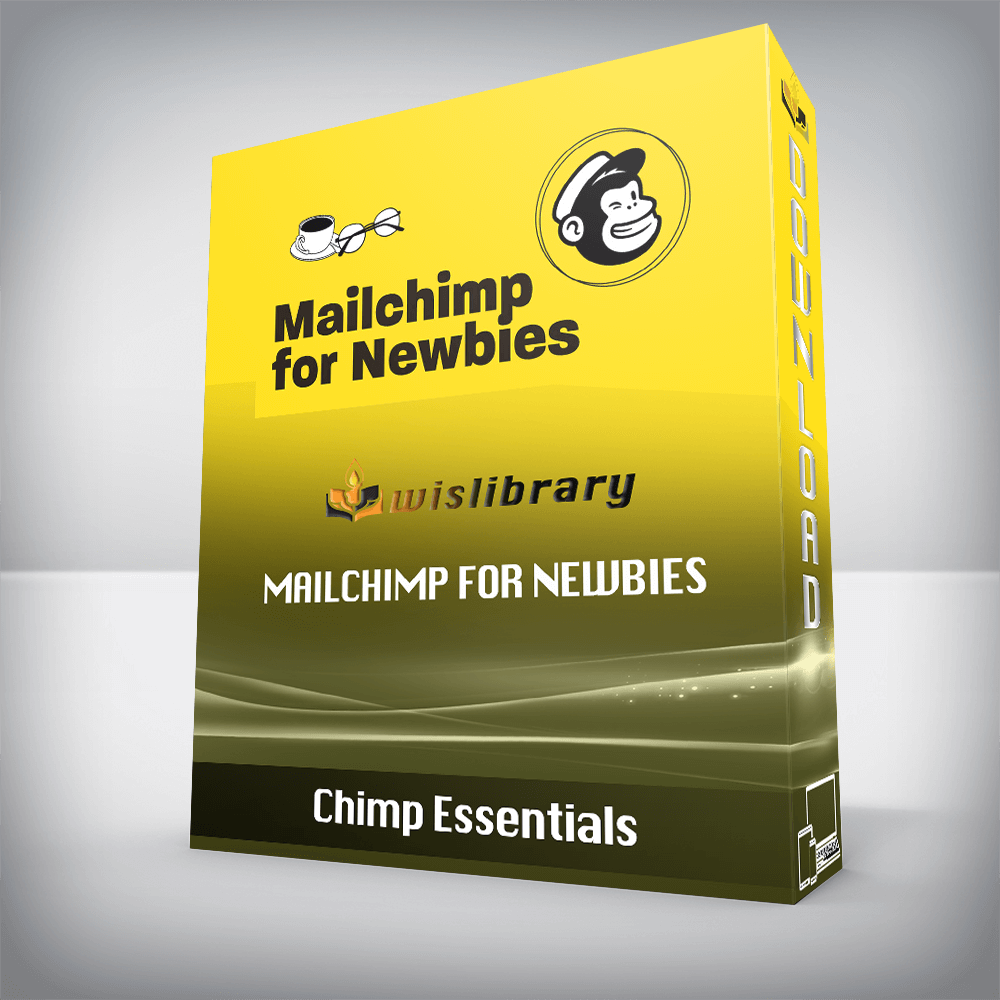

You must be <a href="https://wislibrary.net/my-account/">logged in</a> to post a review.