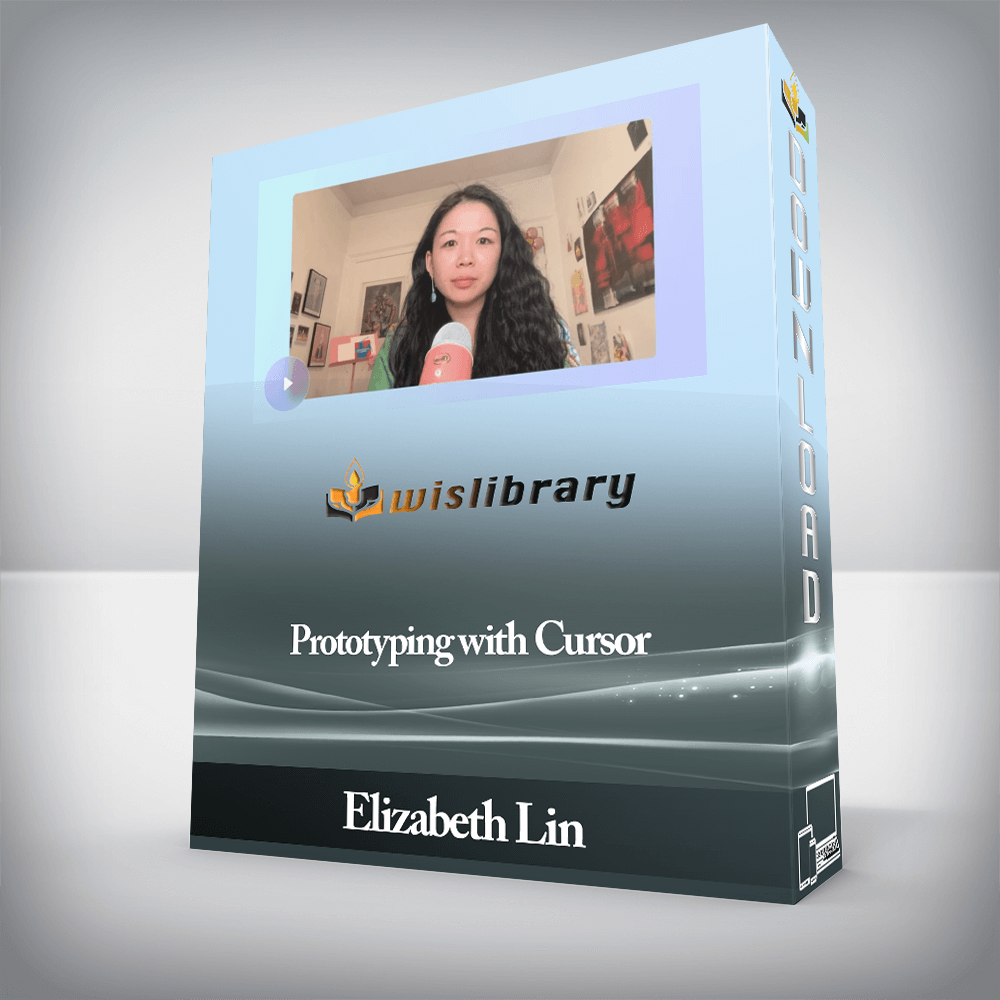

AI tools like Cursor are expanding what’s possible for designers and non-developers. Instead of spending hours manually crafting prototypes, you can now build interactive prototypes in minutes.
Whether you want to create a custom portfolio from scratch or build with components straight from your Figma design system, this course is a great fit for you!
How can Cursor be a creative partner in your work? What novel ideas can you generate with the help of an LLM? Design with a variety of visual styles, explore creative typography, and create a working piano.
What are practical ways for using Cursor in your design process? Using a Model Context Protocol (MCP), convert a design system into components for building pixel perfect prototypes. Learn to build prototypes with real data.
Learn the basics of Cursor, set up your development environment, and practice git basics.
Personalize your project’s landing page with visual styles and creative prompts.
Master essential debugging techniques to fix errors in your code.
Publish your projects to the web using Vercel.
Create a working interactive piano.
Explore CSS typography effects and animations beyond traditional design tools.
Learn to create global and project-specific rules to guide Cursor’s behavior.
Create a window-based note app with rich text editing.
Build a database-powered prototype using the Notion API.
Connect Cursor to external apps like Figma using Model Context Protocol.
Set up a Next.js project independently and connect it to GitHub.
Convert Figma design systems into reusable code components.
Build a game using AI-generated starter templates.
There are no reviews yet.
You must be <a href="https://wislibrary.net/my-account/">logged in</a> to post a review.