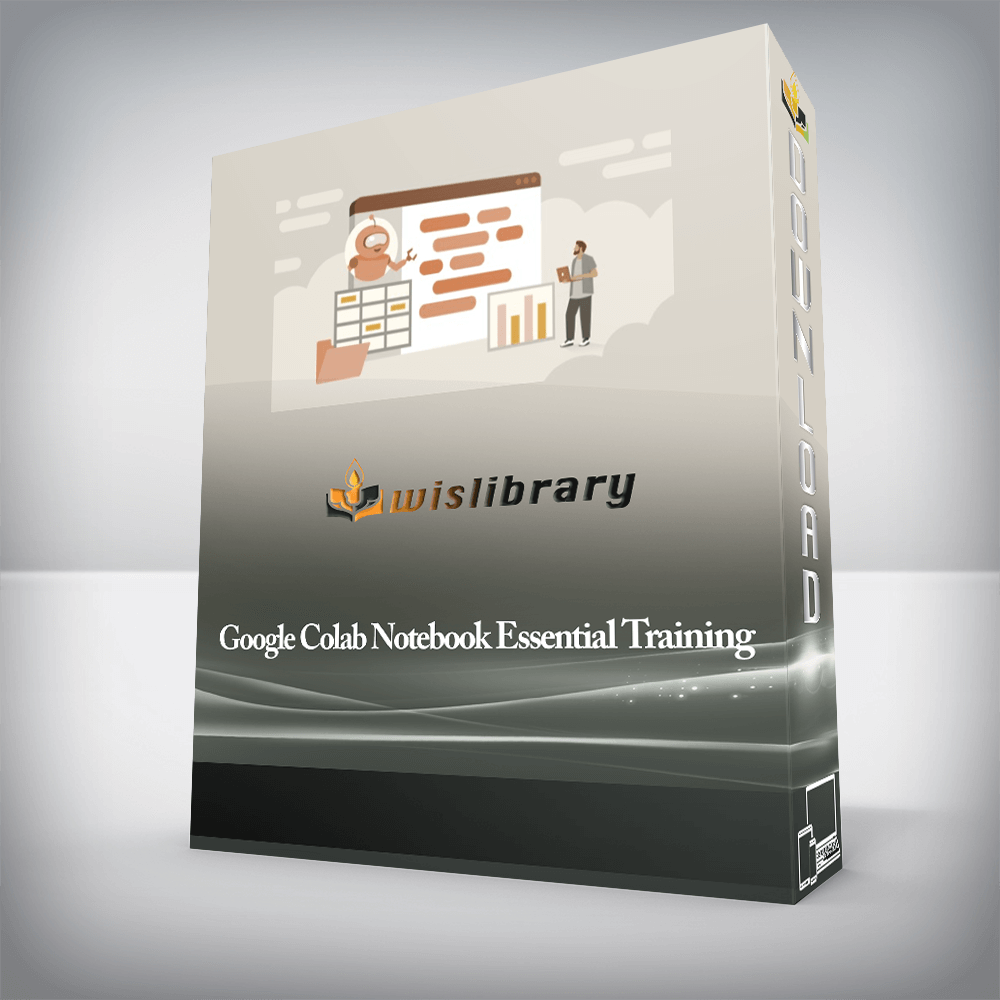

Introduction
Learning Google Colab notebook
What you should know
1. Introduction to Google Colab
Notebook-based programming environments
Evolution of notebooks for data science and machine learning
Exploring the Google Colab notebook interface
2. Leveraging AI Support in Google Colab Notebook
Natural language generation for code assistance
Autocomplete features in a Colab notebook
Code generation in a Colab notebook
Using Gemini support in a Colab notebook
3. File Management in Google Colab
Working with files and file paths in Colab
Uploading and downloading files to Colab from a local machine
Mounting and accessing Google Drive in Google Colab
Importing a file via Google Colab URL
Using Google Cloud Storage (GCS) in Google Colab
File compression and decompression in Google Colab
Basic file I/O operations in Google Colab
4. System Interactivity in Google Colab
Systems and shells in a Colab notebook
Accessing GPU resources in a Colab notebook
Magic commands for enhanced workflow in Google Colab
Running bash commands in a Colab notebook
Interacting with Python’s os and sys modules
5. Using Colab as an Editor
Create Python script in a Colab notebook
Writing and formatting markdown in a Colab notebook
Cloning and committing code to GitHub repositories
Conclusion
Final project: Data science tutorial
Final project solution: Data science tutorial
There are no reviews yet.
You must be <a href="https://wislibrary.net/my-account/">logged in</a> to post a review.