Lesson 1 – Welcome to Your Notion Command Center
Lesson 2 – Command Center in Action
Lesson 3 – Take What You Need and Leave The Rest
Lesson 1 – From Blank Page to Command Center
Lesson 2 – Make Time: Building Your Daily Focus System
Lesson 3 – Tasks: Building Your Action Engine
Lesson 4 – Task Management: Daily and Weekly Workflow
Lesson 5 – Notes: Setting up Your Knowledge Hub
Module 2 – Progress Check
Lesson 1 – Introducing Areas
Lesson 2 – Diving Deeper into Areas
Lesson 3 – Personalized Area Management
Module 4 – Progress Check
Lesson 1 – Getting Started with Resources
Lesson 2 – Resources Database: Structure and Components
Lesson 3 – Resources in Action: Real-World Examples
Lesson 4 – Advanced Techniques for Resources
Module 5 – Progress Check
Lesson 1 – Final Touches for Your Command Center
Lesson 2 – Your Command Center Routine
Lesson 3 – Simple Case Study: Integrating Templates into Your Command Center
Lesson 4 – Advanced Case Study: Building a Custom Mini-Workflow
Lesson 5 – Thank you & Next Steps
Module 6 – Progress Check
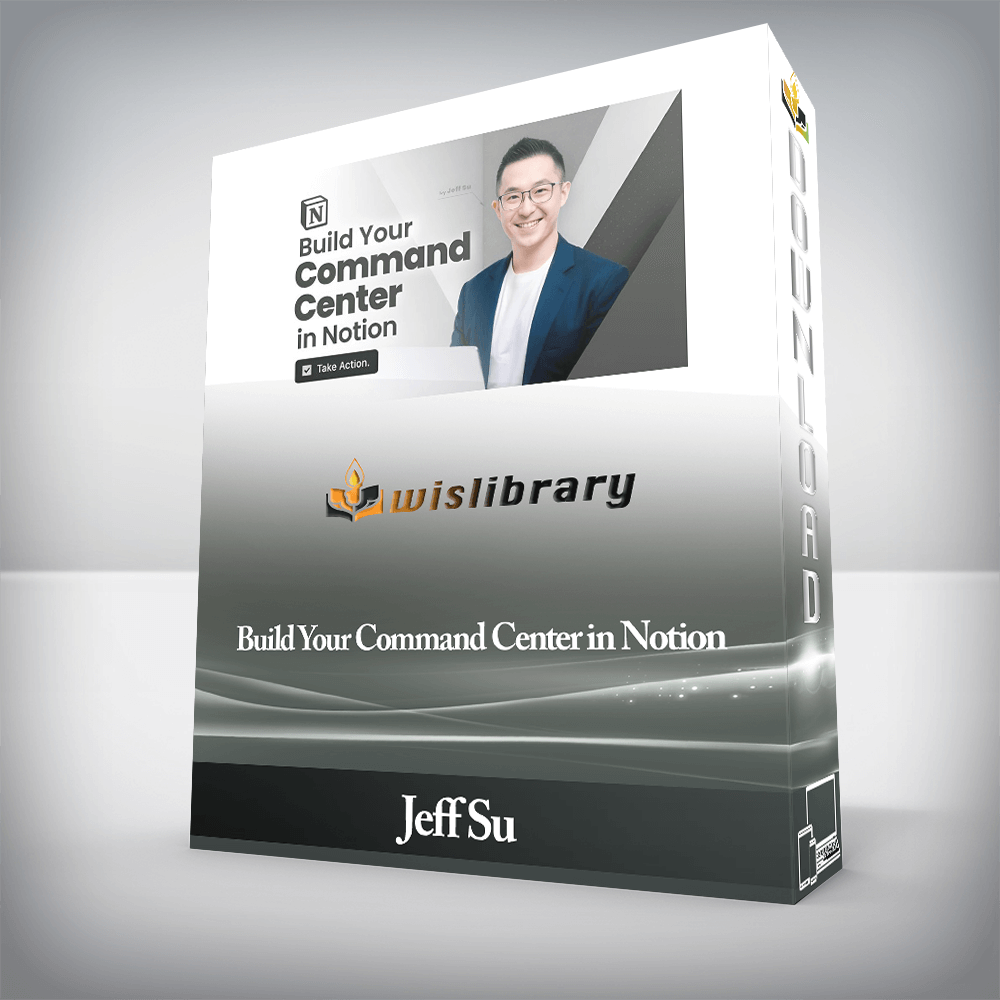

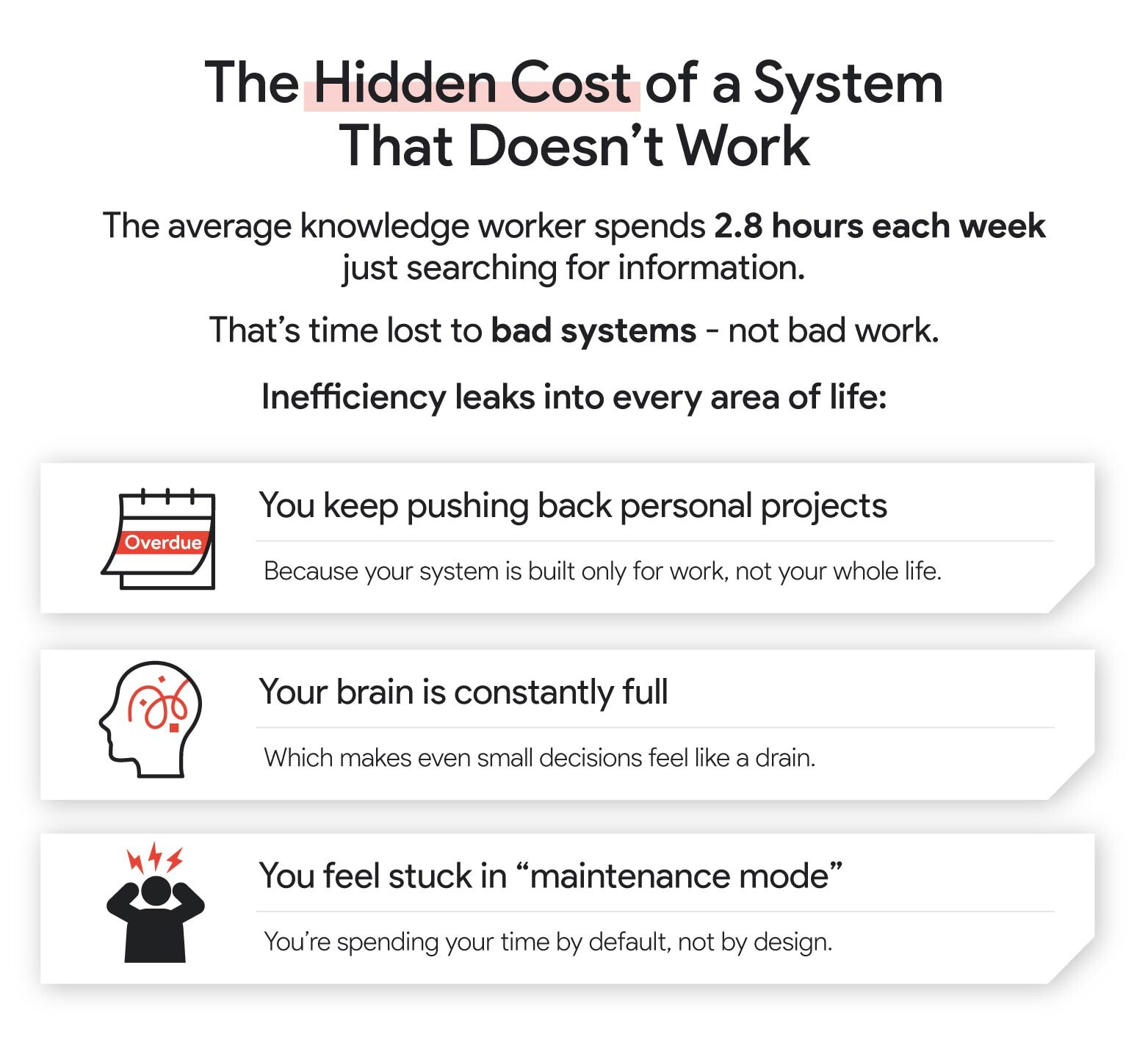
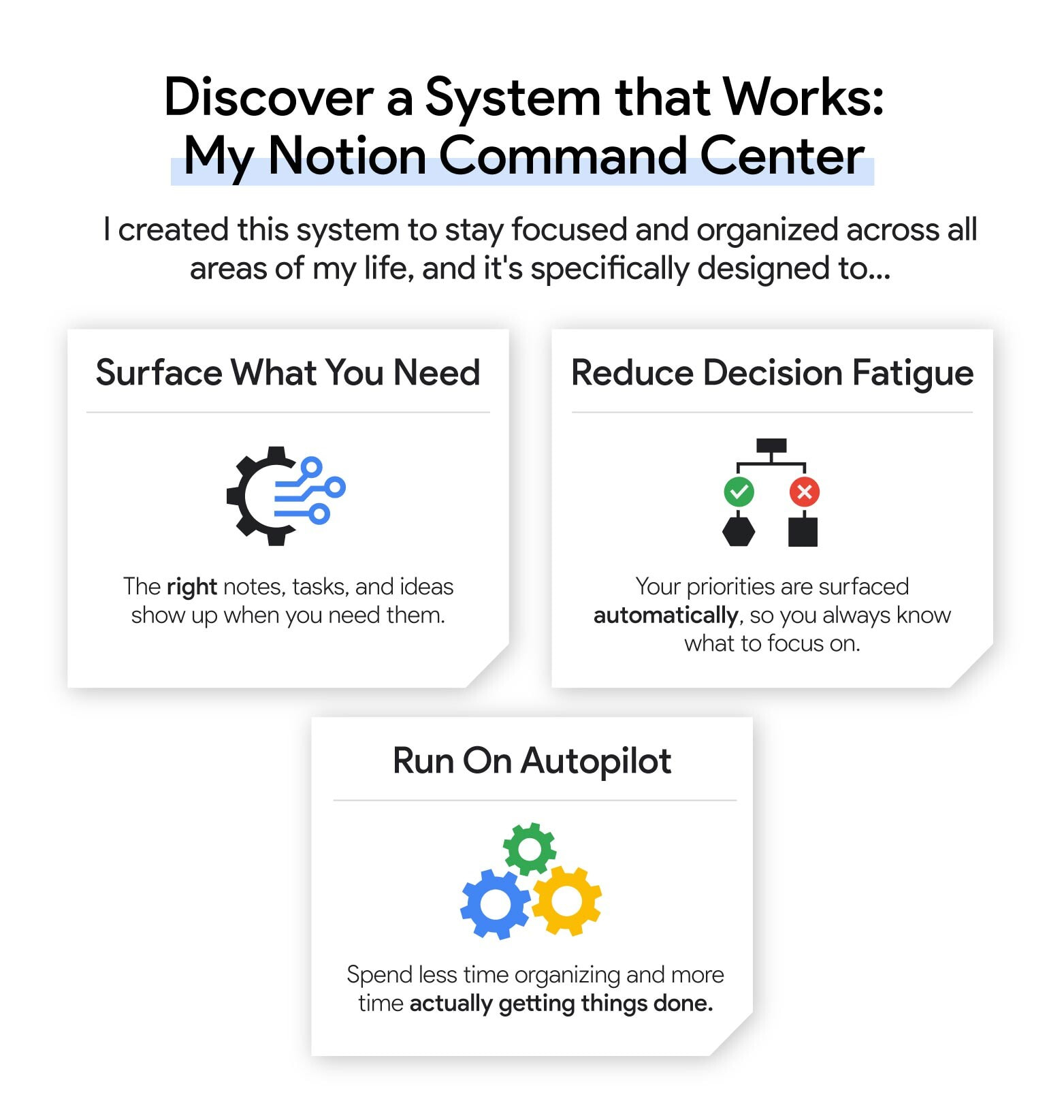
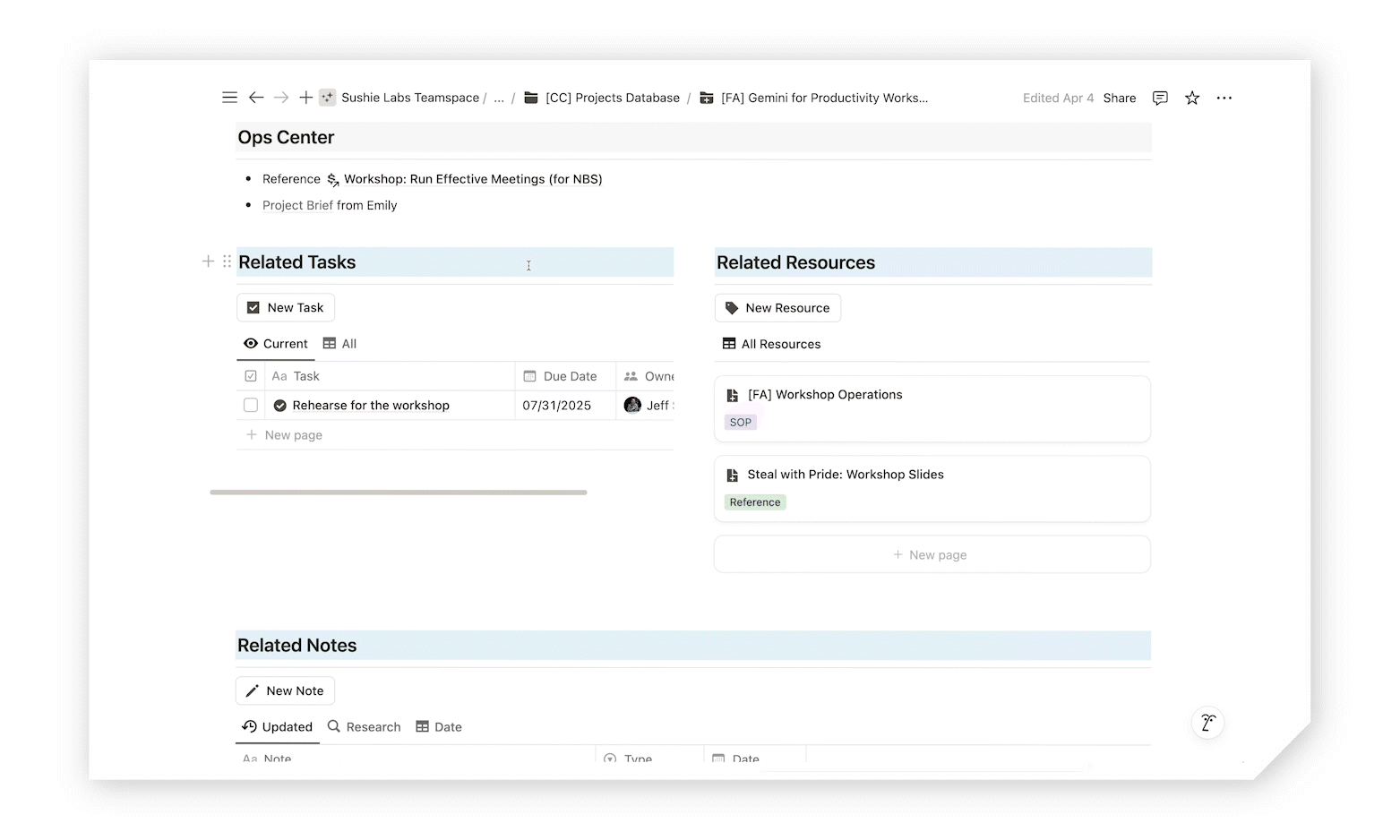
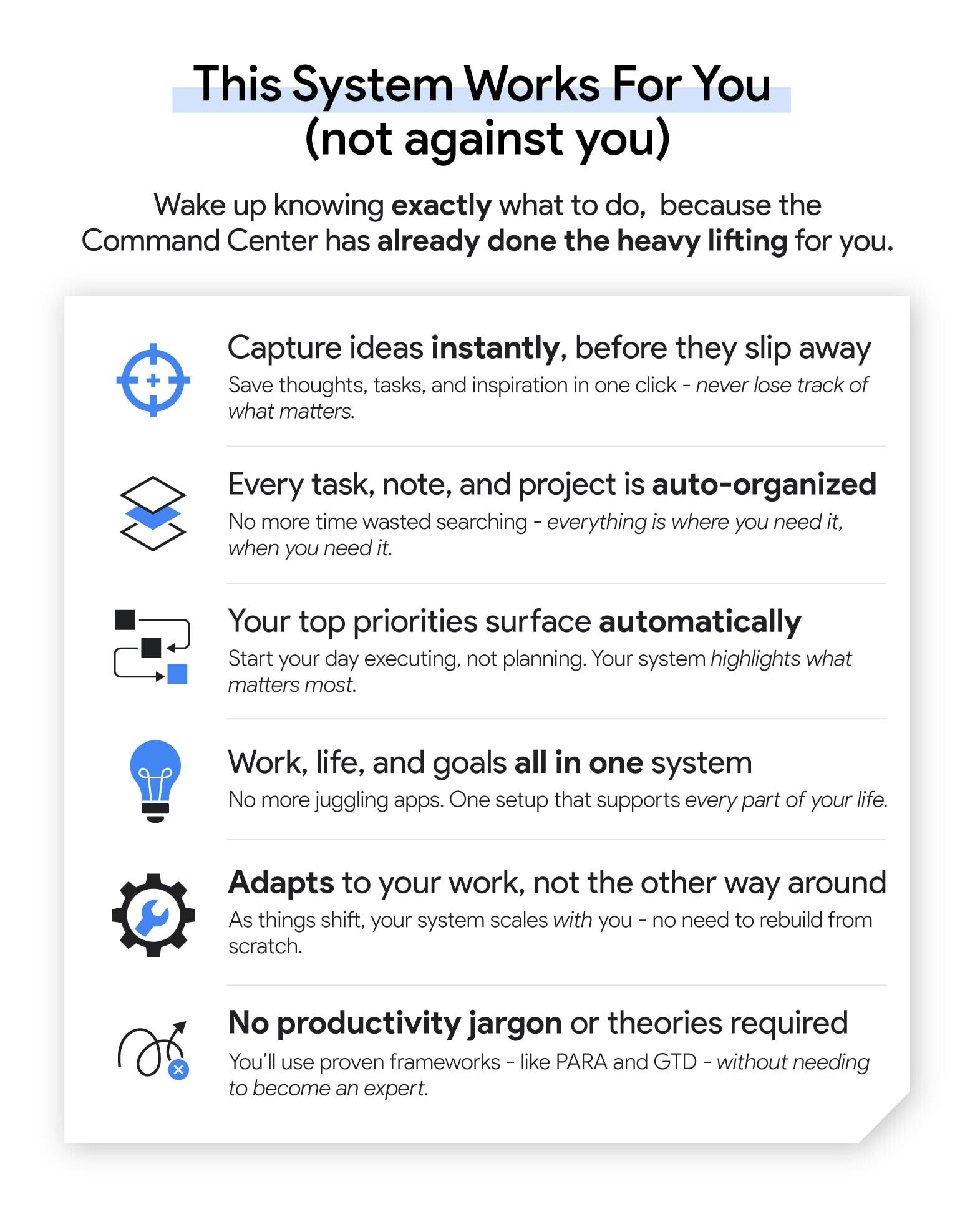
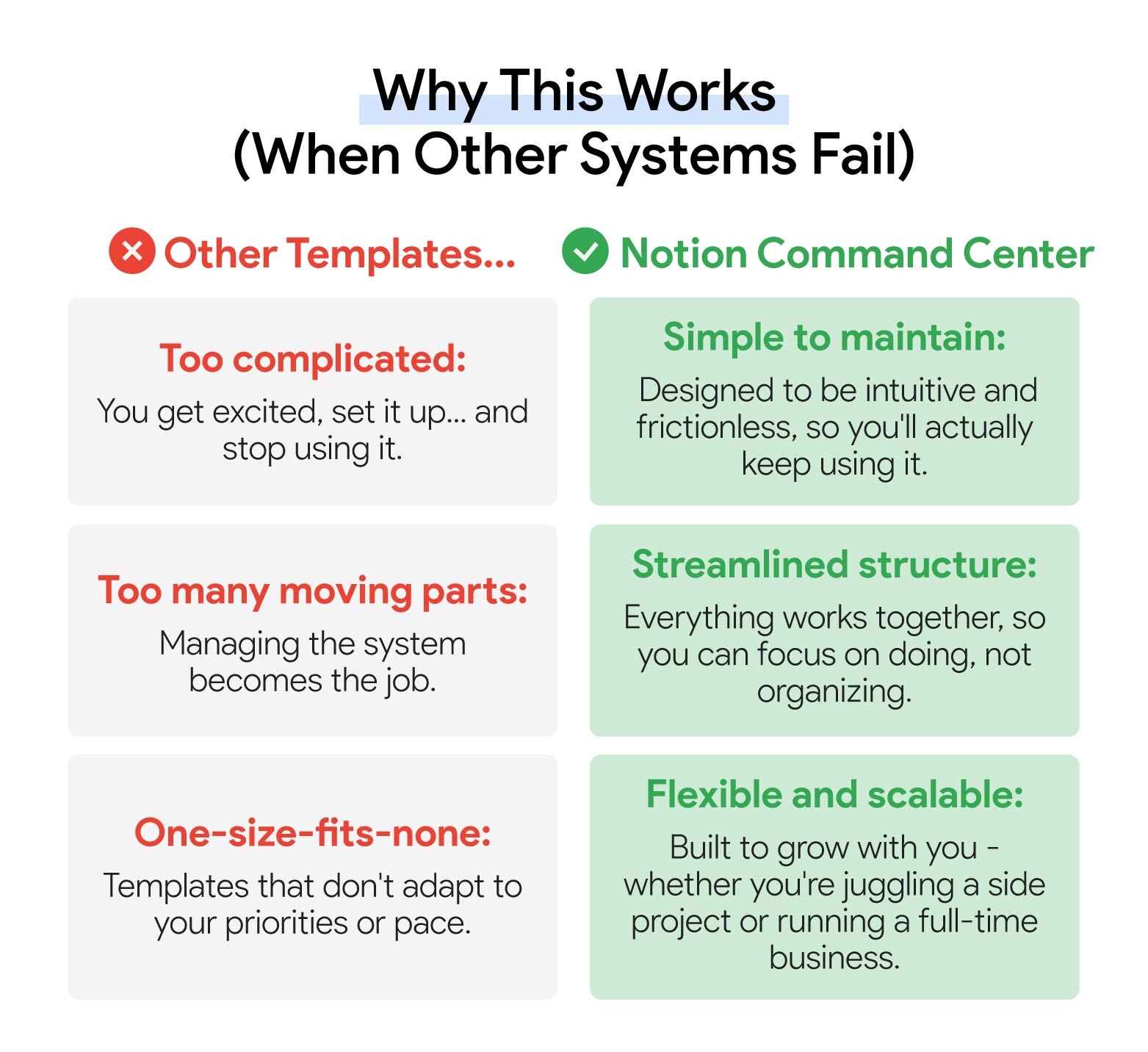
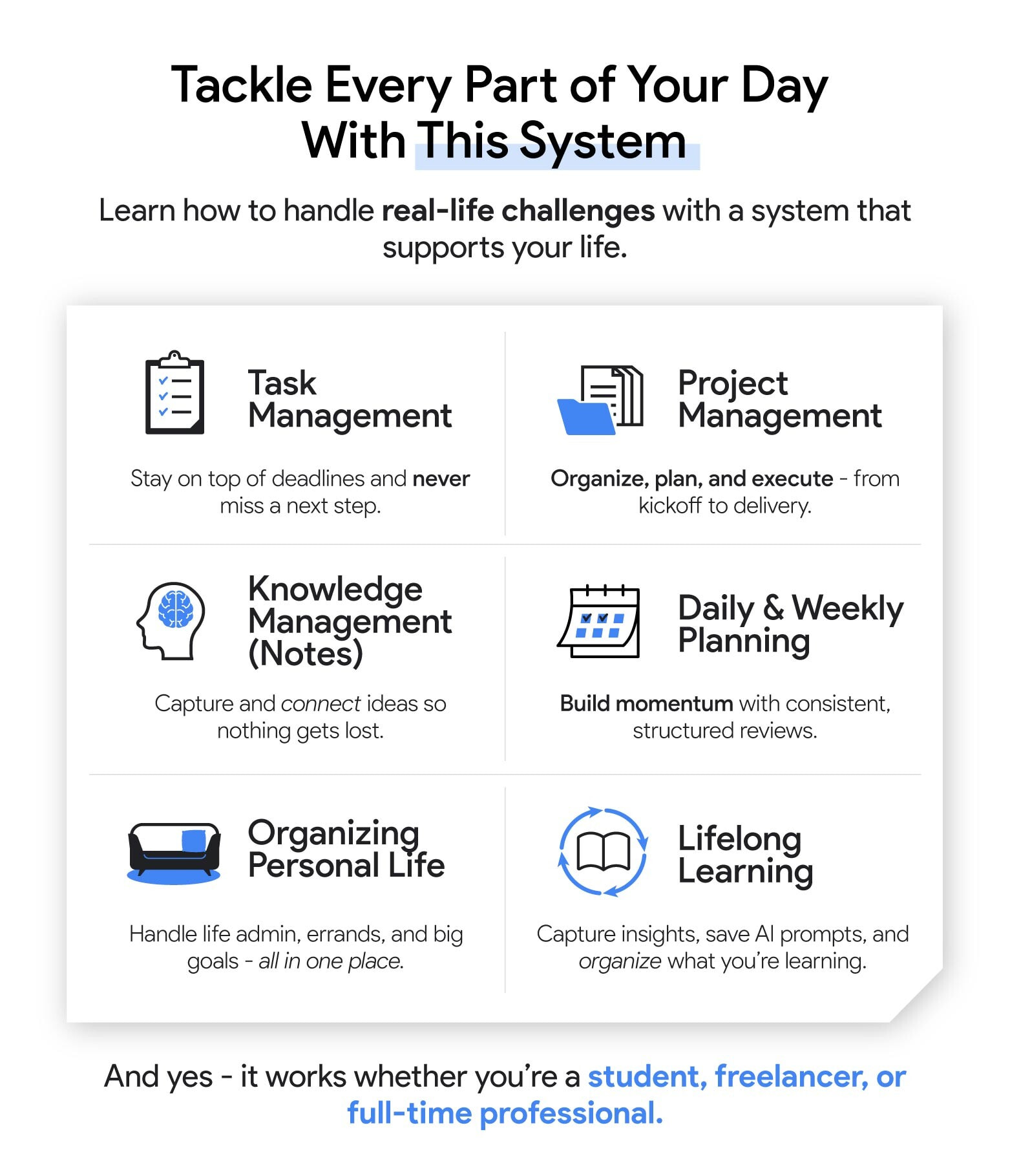
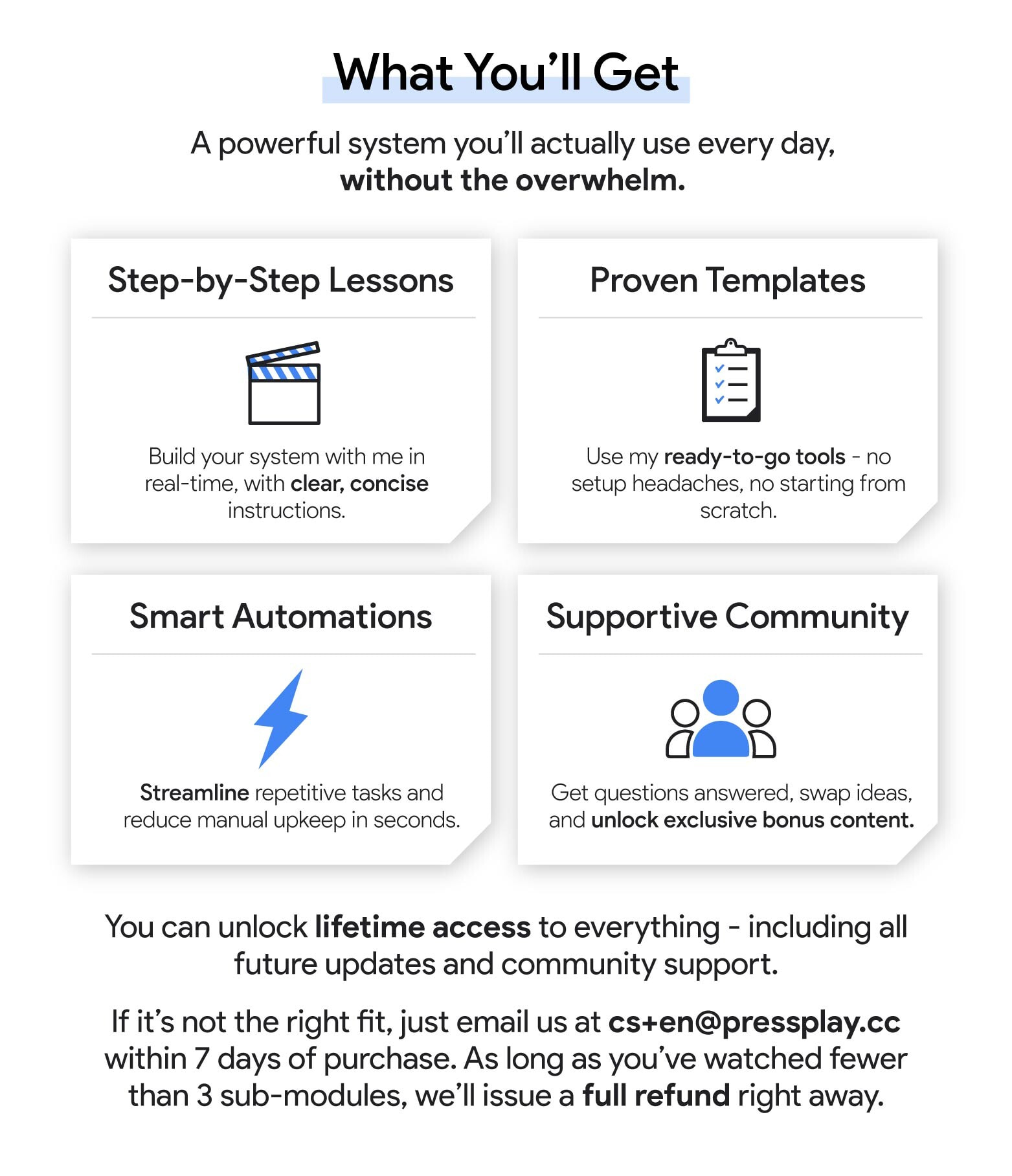

You must be <a href="https://wislibrary.net/my-account/">logged in</a> to post a review.