What you can expect in your step-by-step journey for this course
01
Understanding Layers and Masks
In this video we go over how layers and masks work inside of After Effects. Having a clear understanding on how they work will help you understand how VFX shots work.
02
This will be a full step-by-step tutorial on how to make my coconut video. We will be covering 2D tracking, object removal, 2D animation, and the use of VFX assets. This is a 3 Part Lesson divided up to help you focus on each section better. Once you’ve understood one part move on to the next.
Part 2 – Adding objects back in and animating
Part 3 – Using VFX assets & compositing
03
I’m going to show you the best websites to find VFX Assets and then how to use them correctly in your footage.
04
I first saw this effect in suicide squad but its surprisingly easy to make. In this lesson I reveal the secret behind how this video was made and then show you exactly how to edit it.
05
How to implement AI into your workflow and how to use it to your advantage. (Rotoscoping, Generative Fill, AI Video,etc.)
06
Using 3D inside of After Effects with Element 3D
Element 3D is a well known plug-in by Video Copilot. It is simple but extremely powerful when used correctly.
Using 3D inside of After Effects with Element 3D
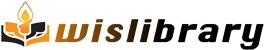

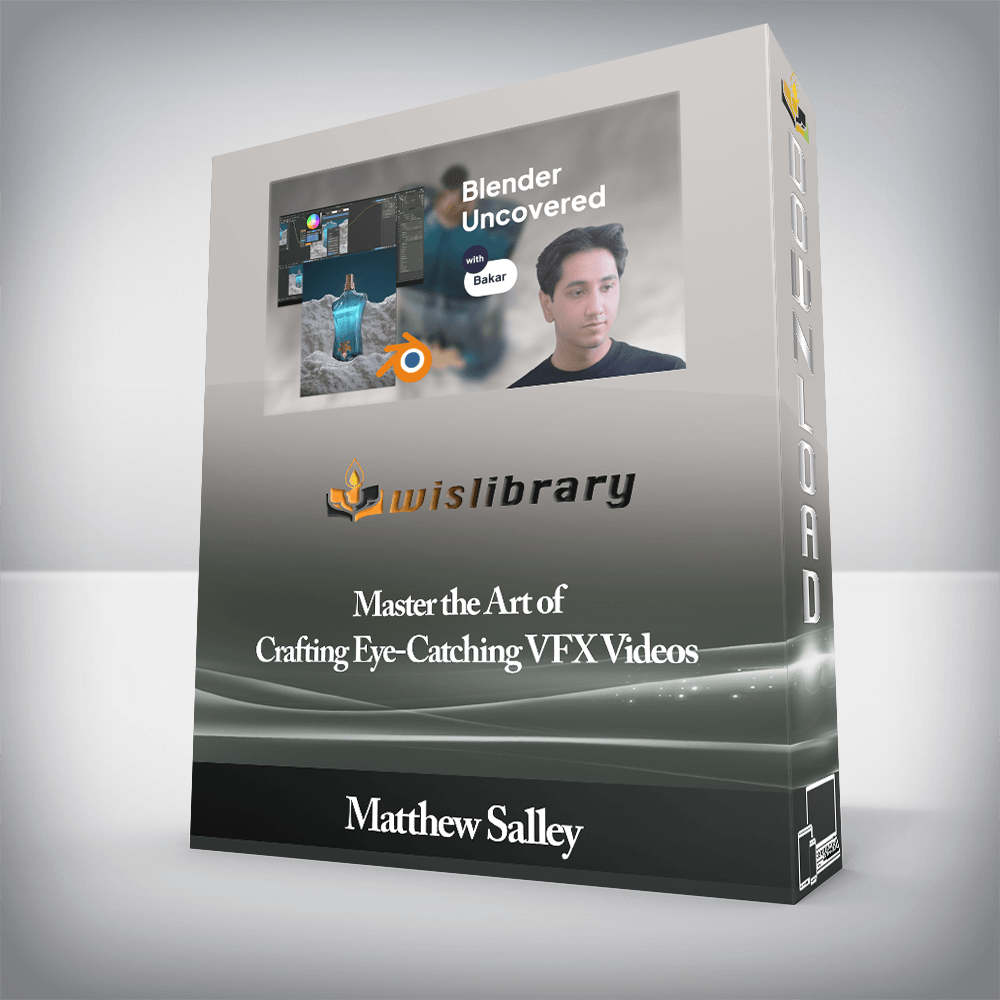

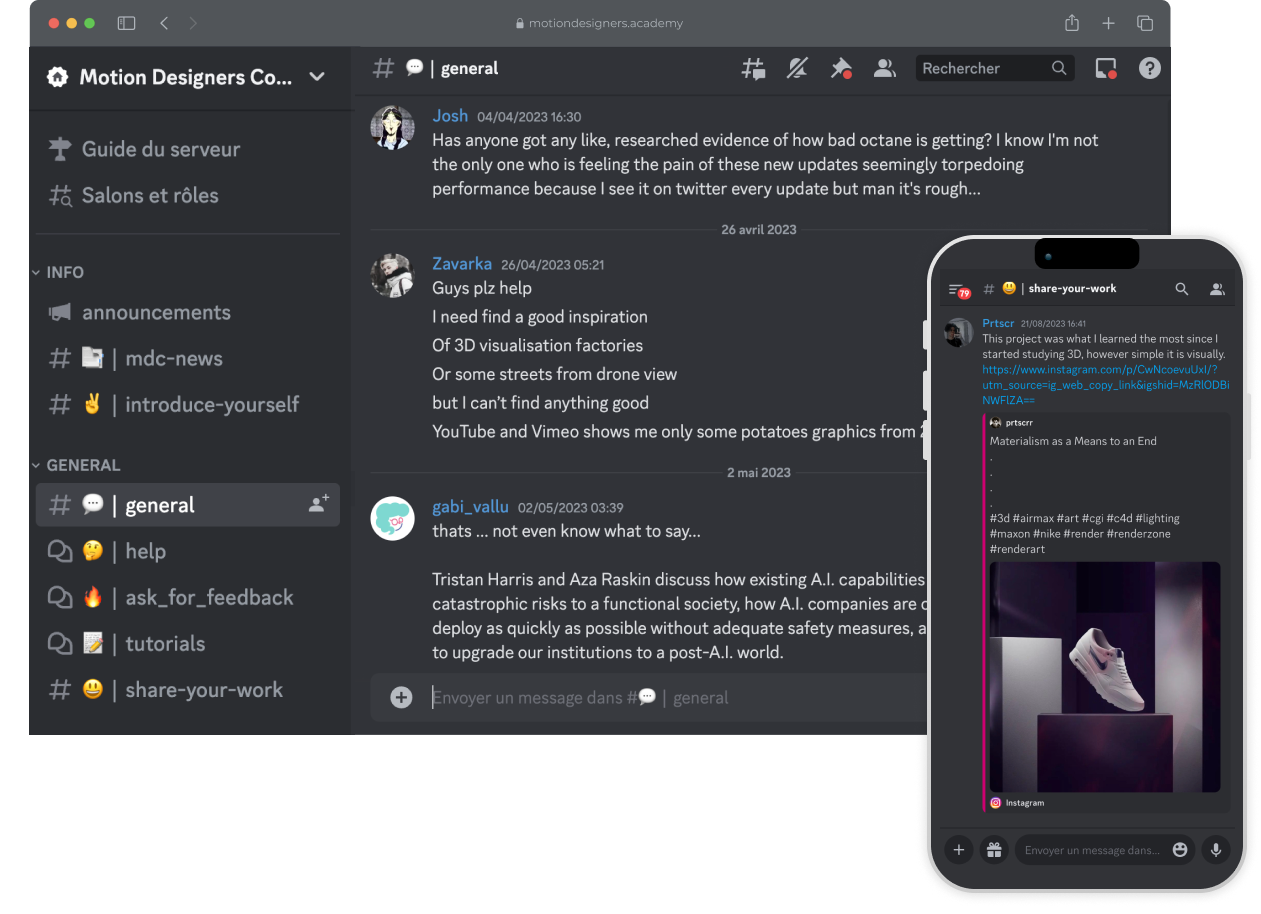
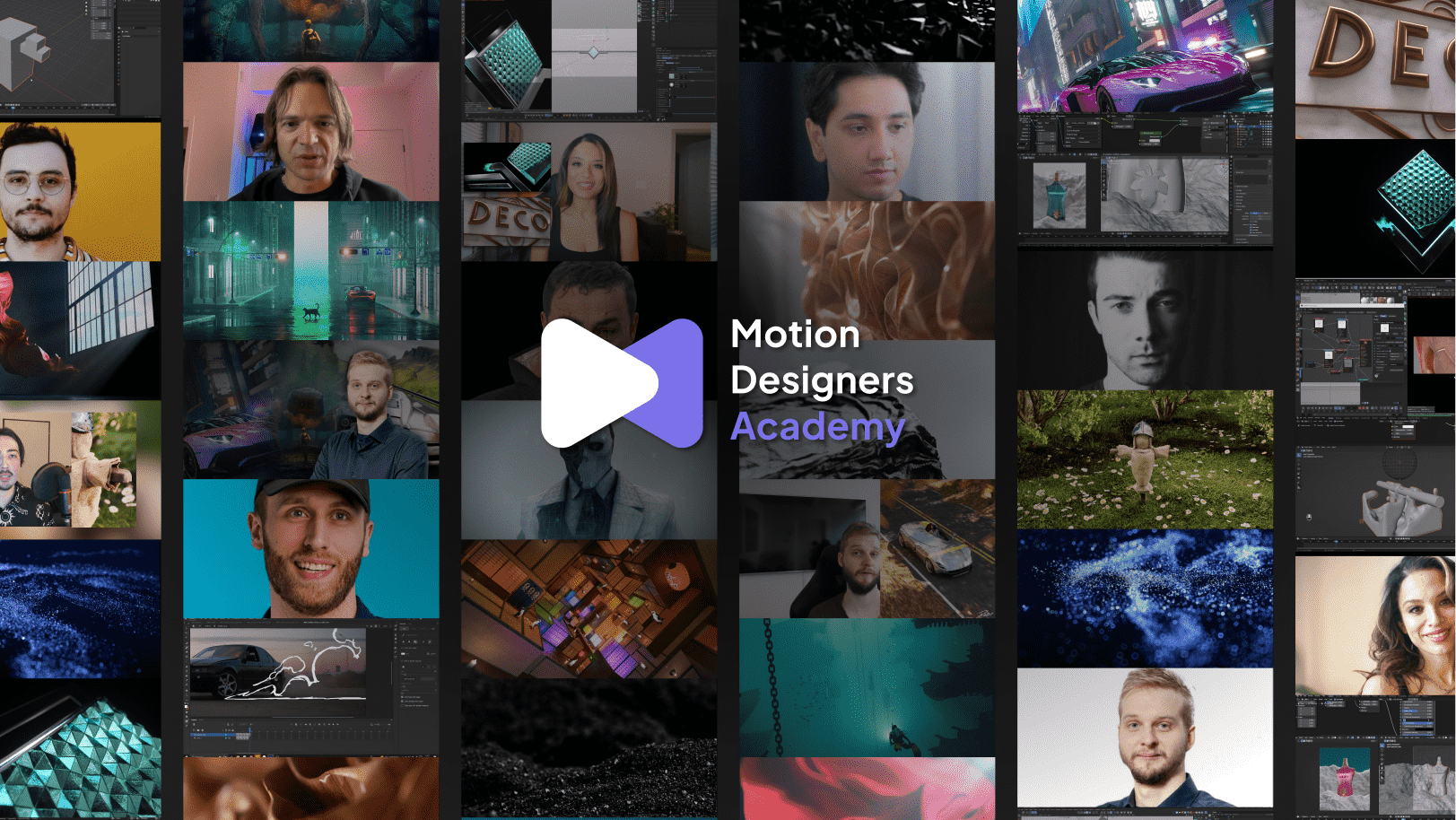
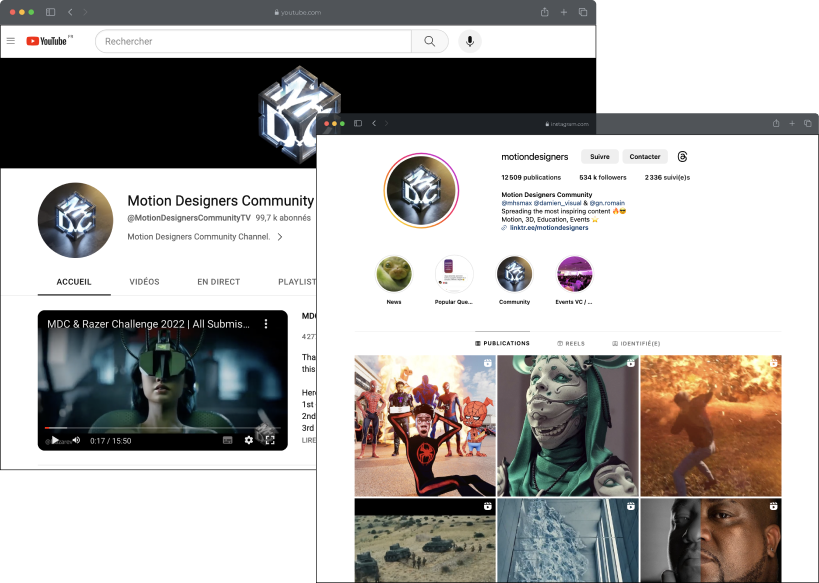
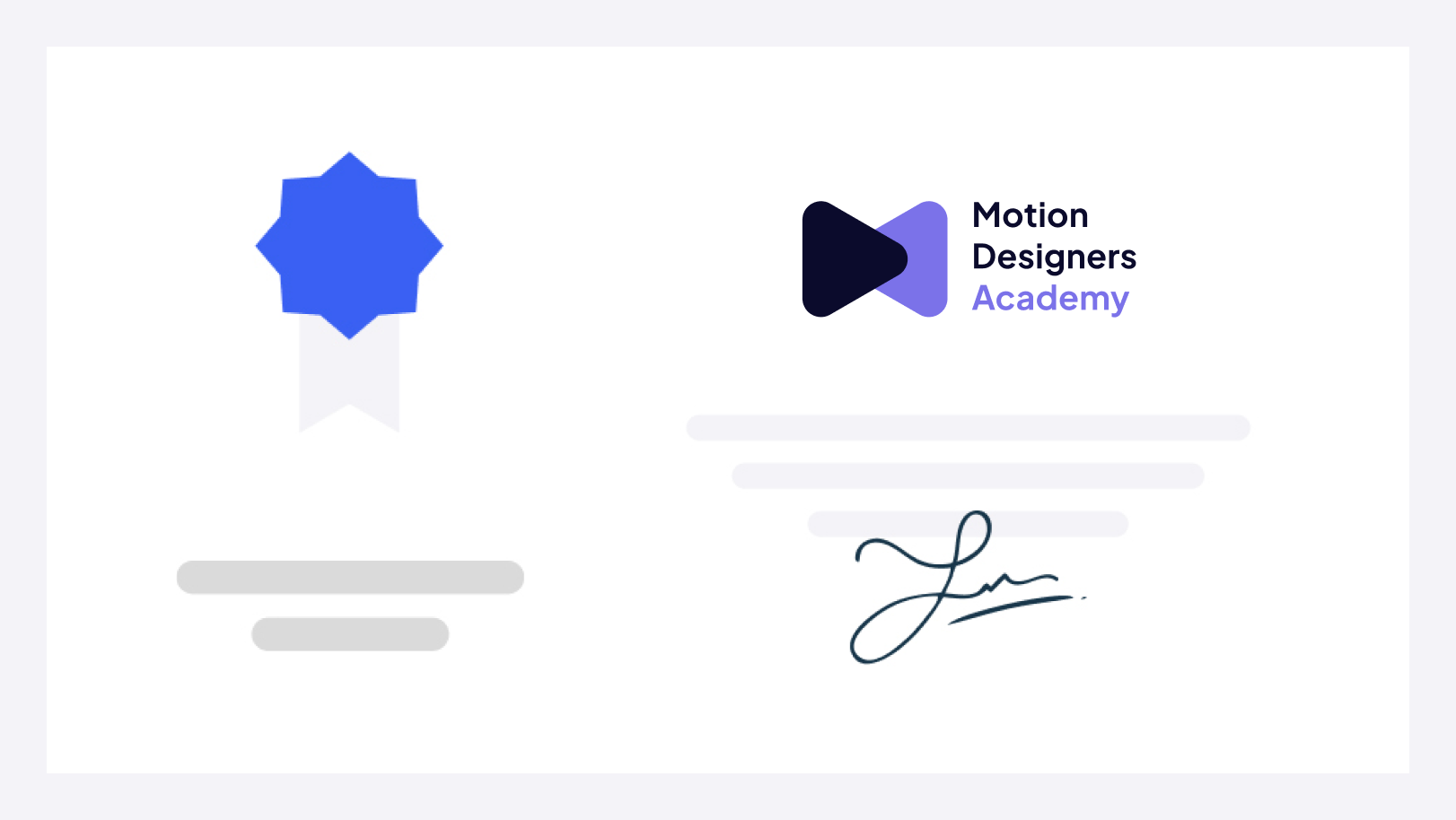
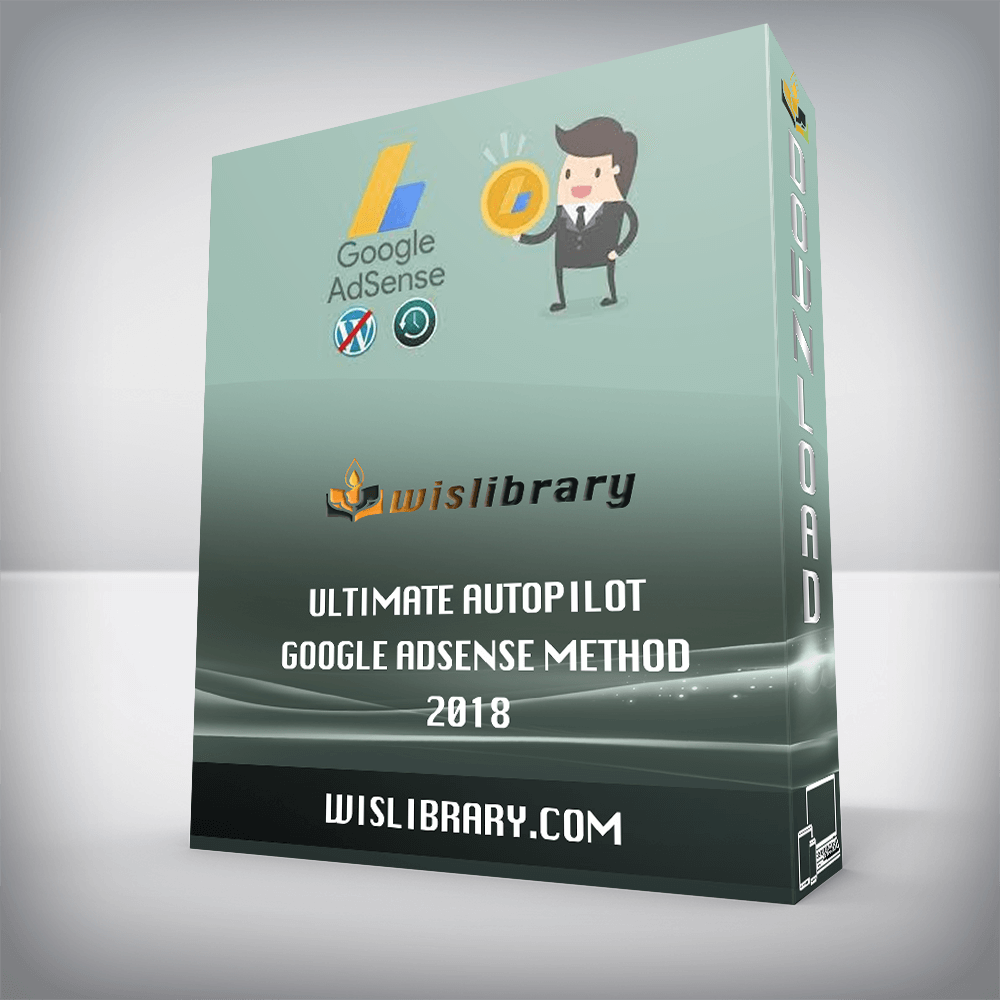
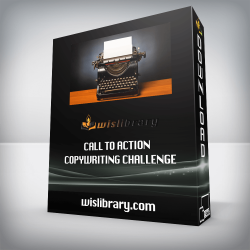
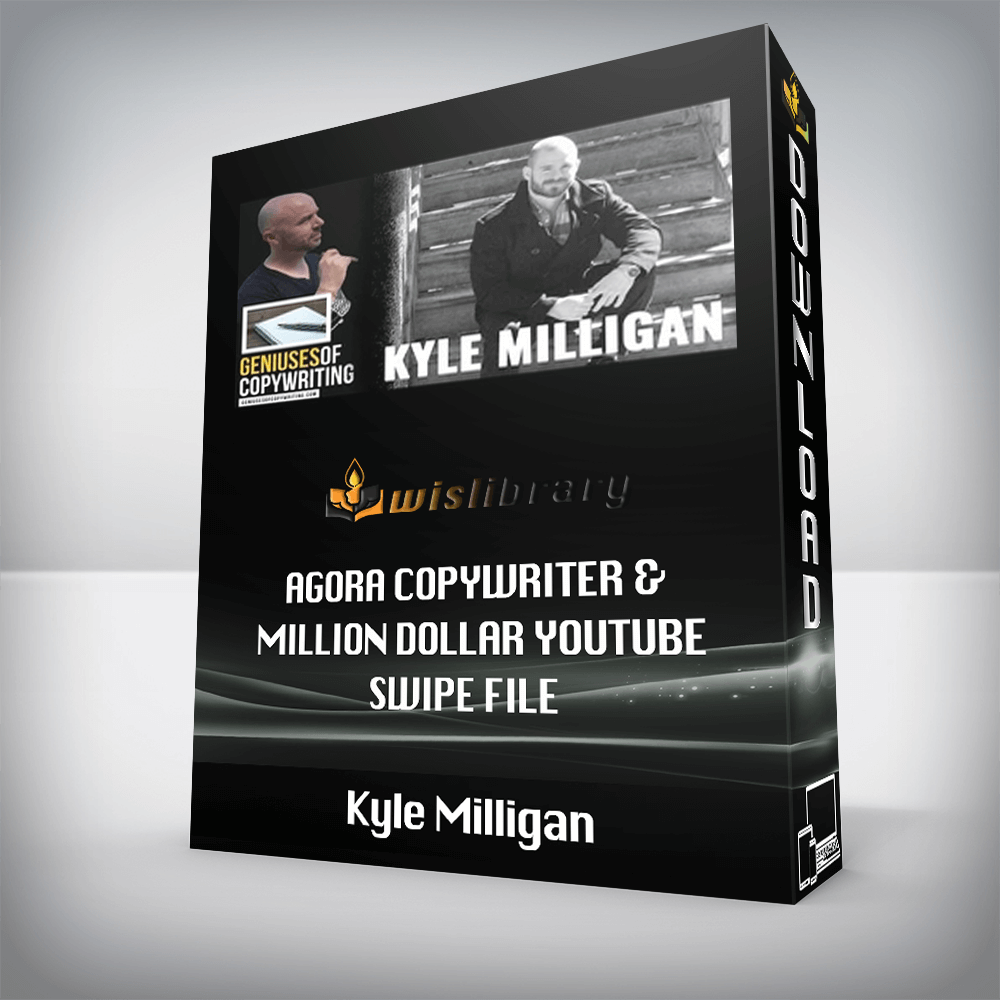
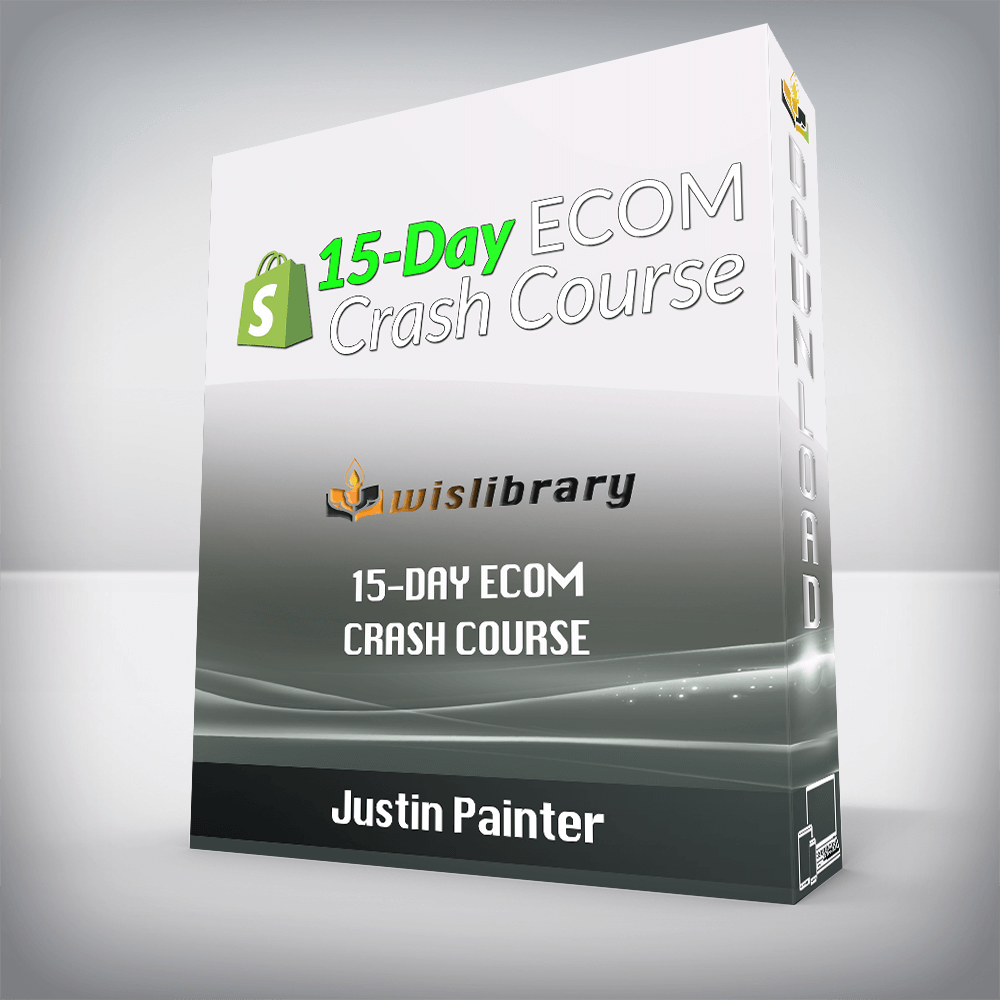
You must be <a href="https://wislibrary.net/my-account/">logged in</a> to post a review.