
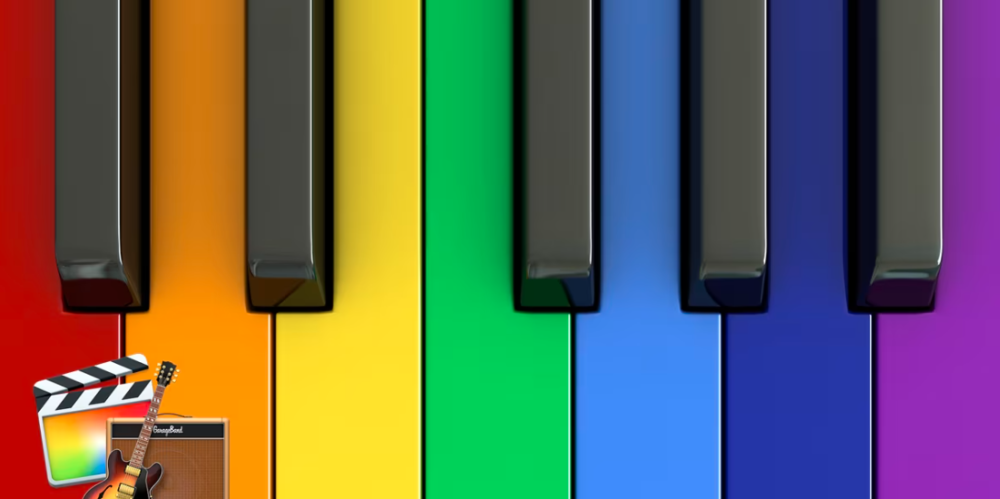
This tutorial was created for Final Cut Pro X content creators who want to become more proficient when choosing, editing, arranging and mixing music. This tutorial covers both Final Cut Pro 10.4 and GarageBand 10.2. Users who are new to Final Cut Pro X should purchase Final Cut Pro 10.4 Core Training before working through this tutorial. There is no prerequisite for GarageBand.
Software Version: Final Cut Pro 10.4 or later and GarageBand 10.2 or later.
Run Time: 4 hours 2 Minutes
Project Media: Project Media is Included.
Type of Tutorial: Workflow Specific
Using a scene from a short film, you’ll learn some important tips for choosing the right music tempo to underscore character or augment a scene’s pacing. You’ll also learn several ways to efficiently edit picture to music and vice-versa.
Jumping into GarageBand, you’ll get a quick tour of the UI, then begin creating rhythm tracks with a Drummer and a few software instruments. You’ll even learn how to record your own melodies using the built-in MIDI keyboard.
You’ll work with Apple Loops to create a cool and jazzy bumper for a YouTube show open before moving on to creating a moody atmospheric score for an action sequence using Alchemy, the world’s most powerful Synth.
Learn industry-proven techniques for mixing in Final Cut Pro X, including how to keep the music from competing with the dialogue using a process called “EQ Carving.” You’ll also learn the pros and cons of using royalty-free music and where to find some of the best tracks.
There are no reviews yet.
You must be <a href="https://wislibrary.net/my-account/">logged in</a> to post a review.