Rob Andolina – REI Google Ads Accelerator

Course Curriculum
New to Google Ads? (WATCH THIS FIRST) REI Quick
Campaign Setups
- Building a ‘Search’ Campaign From Scratch A-Z (25:10)
- Building a ‘Call Only’ Campaign From Scratch A-Z (26:12)
- Building a ‘Retargeting/Remarketing’ Campaign From Scratch A-Z (12:18)
CAMPAIGN STRUCTURE: How to CORRECTLY Structure Your Campaigns
- Google Ads Account Hierarchy (30,000 ft View) (2:35)
Introduction to Google Ads Basics
- Google Ads Account / Platform Walk-Through (3:21)
- Campaign Settings OVERVIEW (4:05)
- Understanding The Different Campaign Types (1:59)
- Overview Of Daily Budgets And How They Work (3:20)
- Understanding Location Targeting Settings (4:51)
- Introduction to All Available Bidding Strategies (10:00)
- Setting Up Ad Schedules (5:51)
- Understanding The Different Device Bids (5:12)
- Ad Extensions. What They Are, How They Work & Why You Need Them (14:55)
KEYWORDS: How to Choose Keywords That Convert
- Keyword Planner 101: How to Find Keywords & Build Ad Groups (17:04)
- How to Find Negative Keywords (8:55)
- Keyword Match Types And How to Use Them (3:14)
- Negative Keyword Match Types (2:59)
- Keyword Match Type FREE Tool (1:38)
BIDDING: How to Set Your Initial Ad Group / Keyword Bids
- Set Your Initial Bids For Fast Results (7:25)
QUALITY SCORE: Learning About Quality Score
- How Quality Score Works (5:26)
ADS: How to Write COMPELLING Ad Copy
- Writing Ad Copy And Setting Up Responsive Search Ads (12:13)
LANDING PAGES: Sending Traffic to Landing Pages
- Why We Don’t Send Traffic to Main Websites / How Our Page is Structured (6:29)
- Different Softwares to Make Landing Pages (3:43)
CONVERSION TRACKING: How to Set Up Your Tracking
- How to Set Up ‘Contact Form’ CONV Tracking (6:40)
- How to Set Up ‘Phone Call’ CONV Tracking (4:03)
- How to Set Up ‘Call Extension’ CONV Tracking (3:32)
- How to Set Up Call Tracking Using Callrail.com (3rd Party Call Tracking) (13:11)
OPTIMIZATION: How to Optimize Your Google Ads Campaigns WEEKLY
- Cutting ‘Non-Converting’ Dead Weight Keywords (Done Every 30-60 Days) (2:57)
- Optimizing Your Keyword Bidding (6:33)
- Adding Negative Keywords Via Campaign Search Terms Report (9:14)
- Adding NEW Keywords Via Campaign Search Terms Report (4:31)
- Optimizing Device Bids
- Optimizing Your Ad Schedule (Done Every 60-90 Days) (2:20)
- Optimizing Your Location Targeting (Done Every 60-90 Days) (2:20)
- Optimizing Ads (Every 90 Days) (4:09)
Common Problems You Will Face in Google Ads
- Location Targeting Issues (2:53)
- How to STOP Other Wholesalers From Calling You (1:48)
Full Exported Google Ads Campaigns You Can Use
- How to Import Our Google Ads Campaigns (4:16)
- Call Only Campaign
- Search Campaign
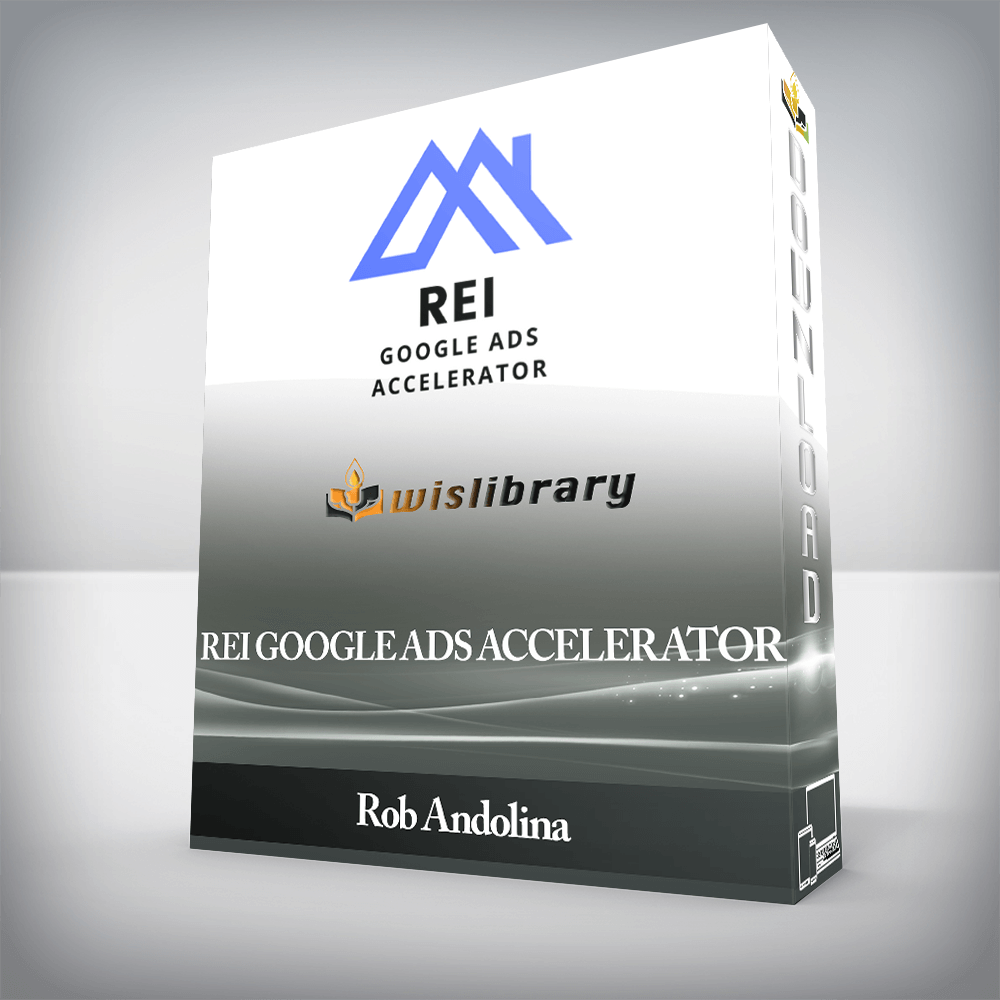

You must be <a href="https://wislibrary.net/my-account/">logged in</a> to post a review.