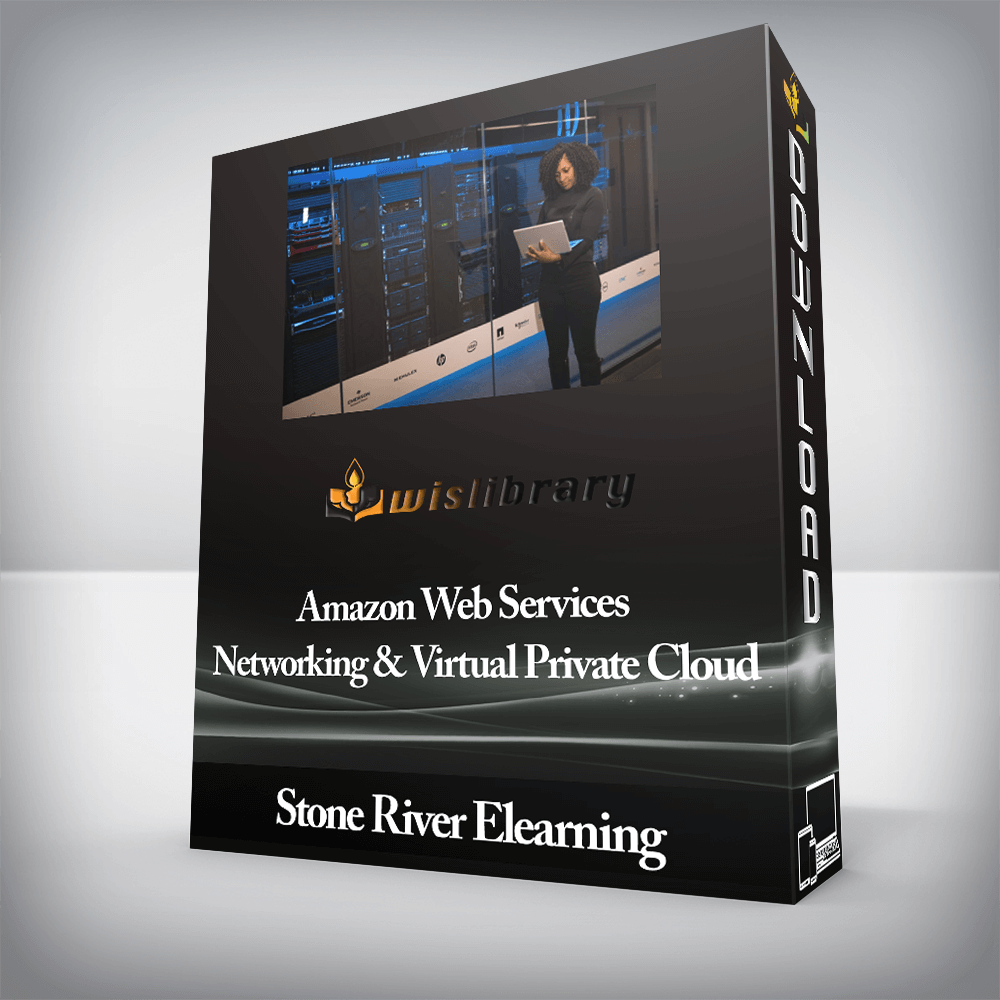

Course Description
Cloud computing is growing at an astounding pace and Amazon web services are at the forefront of this technological revolution. They were the first one to launch a publicly available cloud infrastructure and ever since Amazon has been a clear market leader in this space. Whether you are an experienced AWS user or are just getting started with cloud computing. You know it is quite easy to get your infrastructure components deployed in the AWS cloud.
But do you ever wonder what happens behind the scenes:
If so, then we know exactly where you’re coming from.
AWS does provide a very robust and mature network management infrastructure which is ever pervasive in all aspects of the AWS infrastructure. Indeed, it is not necessary to understand the intricate details of these networking details. AWS hides most of these complexities very well. You can simply log in to your AWS management console and start using AWS services. AWS will deploy all the necessary networking components for you in the background automatically.
But if you unveil the curtain slightly and take a peek at all sophisticated components that AWS provisions for deploying a secure and robust operating environment – you will get a much deeper understanding of the AWS cloud. You will be able to design, architecture and operationalize your cloud application with more efficiency and confidence.
The AWS management tools work very hard to hide these details from you. But for a cloud architect or a cloud administrator who is responsible for designing and architecting cloud applications – this deeper understanding of the AWS cloud’s inner working is essential knowledge.
To isolate the cloud environment for each of its users, AWS uses a powerful concept called AWS VPC.
AWS VPC stands for Amazon Virtual Private Cloud. It is a virtual private network that enables us to launch AWS resources into a virtual network that we’ve defined. It is one of the core components of networking infrastructure within the AWS cloud – which allows us to setup our cloud resources security and privately (isolated from all other AWS cloud users).
If you are serious about understanding your AWS based cloud infrastructure – then gaining this knowledge about the AWS networking components in conjunction with other tools and frameworks is the only way to go. When any startup or technology company is looking to implement their software solutions in the AWS cloud infrastructure – they are willing to pay big money for cloud engineers and consultants to help them manage their cloud infrastructure. In fact, the hourly rates cloud engineers are easily few hundred dollars an hour. And the demand for these skills is just exploding.
Wouldn’t you want to acquire these skills and be a part of this cloud computing revolution? Be highly sought after and take your career to the next level?
That’s why today, we are thrilled to be able to share with you our new training program “AWS MasterClass: Learn all about AWS Virtual Private Cloud (VPC).”
Here, you will find real actionable information and education in exchange for your time, willingness to learn and a fraction of the cost you will be able to demand as a cloud engineer or consultants. We can guarantee that you will get your investment back manyfold in no time.
Look, if you’re serious about becoming an expert cloud engineer and generating a real income for you and your family, you need to take action and get in the game.
Imagine getting that promotion in your current role which you have been promised for months of years. Imagine getting chased by recruiters looking for skilled and experienced engineers’ which companies are desperately seeking to hire. Imagine getting a massive bump in your income as a result of your newly acquired in-demand skills.
Learning Objectives
This course teaches you how to build, configure and manage your own Virtual Private Cloud (VPC). The course will start with basics of the Virtual Private cloud and then move deeper into details about AWS VPC like:
There are no reviews yet.
You must be <a href="https://wislibrary.net/my-account/">logged in</a> to post a review.