Welcome to the Ultimate Web Developer Bootcamp. This is your one-stop-shop to learn front-end AND back-end development.
In this course, you will learn
- HTML5
- CSS3
- Javascript
- Bootstrap 4
- DOM Manipulation
- NPM
- Node
- MongoDB
- REST
- Express
- ES6
- React
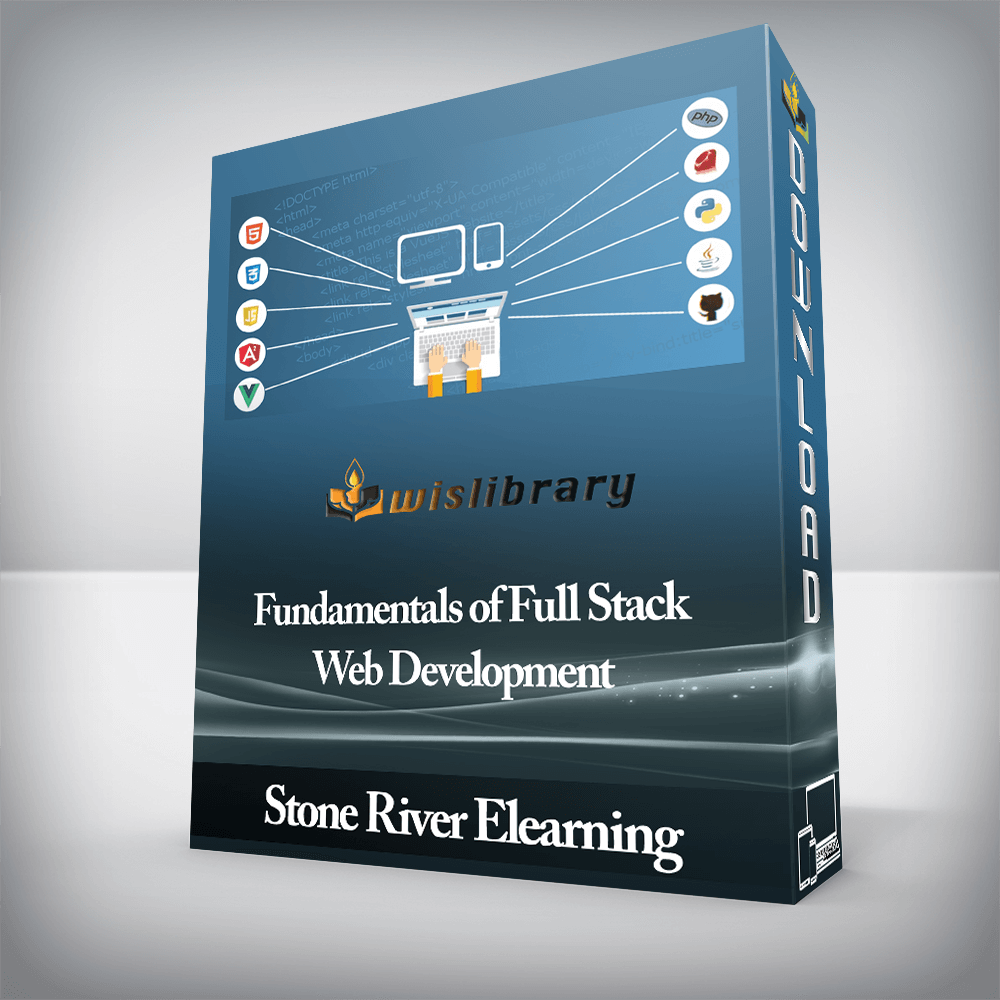

Welcome to the Ultimate Web Developer Bootcamp. This is your one-stop-shop to learn front-end AND back-end development.
In this course, you will learn
Check out the detailed breakdown of what’s inside the course
 What is Web Development?03:02
What is Web Development?03:02 What you can do as a web developer01:32
What you can do as a web developer01:32 Where should I start as a beginner?02:13
Where should I start as a beginner?02:13 HTML: Building Your First Website12:25
HTML: Building Your First Website12:25 Frontend vs Backend development05:26
Frontend vs Backend development05:26 Installing an IDE05:16
Installing an IDE05:16 Intro to Web Development07:41
Intro to Web Development07:41 Intro to HTML, HEAD, BODY, and HEADER10:11
Intro to HTML, HEAD, BODY, and HEADER10:11 HTML: Lists, Paragraphs, and Text Styling07:38
HTML: Lists, Paragraphs, and Text Styling07:38 HTML: Displaying Data With Tables07:16
HTML: Displaying Data With Tables07:16 HTML – Images & Forms11:59
HTML – Images & Forms11:59 What is CSS?03:01
What is CSS?03:01 How to use Inline, Internal and External CSS08:36
How to use Inline, Internal and External CSS08:36 CSS: Element, ID & Class Selectors10:18
CSS: Element, ID & Class Selectors10:18 CSS: Colors14:01
CSS: Colors14:01 CSS: Backgrounds & Borders10:16
CSS: Backgrounds & Borders10:16 Using browser inspector tools13:13
Using browser inspector tools13:13 CSS: Combinators05:14
CSS: Combinators05:14 CSS: Grouping05:15
CSS: Grouping05:15 CSS: Specificity14:58
CSS: Specificity14:58 CSS: Text Styling & Formatting19:54
CSS: Text Styling & Formatting19:54 CSS: Google Fonts07:54
CSS: Google Fonts07:54 CSS: Images09:28
CSS: Images09:28 CSS: Padding & Margin09:21
CSS: Padding & Margin09:21 CSS: Rows & Columns12:44
CSS: Rows & Columns12:44 CSS: Intro to building your first Website!00:54
CSS: Intro to building your first Website!00:54 CSS: Building the Navbar22:27
CSS: Building the Navbar22:27 CSS: Making the Navbar Mobile Responsive – Part 110:39
CSS: Making the Navbar Mobile Responsive – Part 110:39 CSS: Making the Navbar Mobile Responsive – Part 223:23
CSS: Making the Navbar Mobile Responsive – Part 223:23 CSS: Creating the Form Group30:26
CSS: Creating the Form Group30:26 CSS: Working with iframes22:00
CSS: Working with iframes22:00 CSS: Working with images and box shadows42:13
CSS: Working with images and box shadows42:13 CSS: Working with text and image spacing28:03
CSS: Working with text and image spacing28:03 CSS: Building the footer17:40
CSS: Building the footer17:40 How Computers Work12:22
How Computers Work12:22 Understanding Binary09:25
Understanding Binary09:25 Heap vs Stack08:41
Heap vs Stack08:41 IOS Binary App – Building UI _ UX20:04
IOS Binary App – Building UI _ UX20:04 IOS Binary App – Creating BinaryDecimal Class20:30
IOS Binary App – Creating BinaryDecimal Class20:30 IOS Binary App – Finishing Up10:11
IOS Binary App – Finishing Up10:11 IOS Binary App – Challenge01:38
IOS Binary App – Challenge01:38 How Code Works09:43
How Code Works09:43 Variables & Storage Capacity06:16
Variables & Storage Capacity06:16 Understanding Hexadecimal05:50
Understanding Hexadecimal05:50 Time to Javascript08:32
Time to Javascript08:32 Javascript Reference04:01
Javascript Reference04:01 Javascript: Comments & How to Link Scripts07:23
Javascript: Comments & How to Link Scripts07:23 Javascript : Numbers07:41
Javascript : Numbers07:41 Javascript: Variables & Strings12:34
Javascript: Variables & Strings12:34 Javascript: Comparison Operators15:15
Javascript: Comparison Operators15:15 Javascript: Logical Operators14:58
Javascript: Logical Operators14:58 Javascript: Arrays15:54
Javascript: Arrays15:54 Javascript: Loops14:00
Javascript: Loops14:00 Javascript: Functions21:56
Javascript: Functions21:56 Javascript: Objects26:43
Javascript: Objects26:43 Javascript: Bind08:11
Javascript: Bind08:11 Percentage Calculator – Setting Up the Form07:35
Percentage Calculator – Setting Up the Form07:35 Percentage Calculator – Grabbing Elements With Javascript10:17
Percentage Calculator – Grabbing Elements With Javascript10:17 Percentage Calculator – Using Event Listeners12:35
Percentage Calculator – Using Event Listeners12:35 Percentage Calculator – Algorithm & Prevent Default07:49
Percentage Calculator – Algorithm & Prevent Default07:49 How Version Control Works10:49
How Version Control Works10:49 Git Basics16:58
Git Basics16:58 Terminal Basics – Changing directories05:49
Terminal Basics – Changing directories05:49 Terminal Basics – Copying & renaming files08:38
Terminal Basics – Copying & renaming files08:38 Terminal Basics – Creating directories & files04:11
Terminal Basics – Creating directories & files04:11 Terminal Basics – Deleting files & directories05:43
Terminal Basics – Deleting files & directories05:43 Setting up Github04:18
Setting up Github04:18 Working with Local & Remote Repositories10:55
Working with Local & Remote Repositories10:55 Handling Git Merge Conflicts16:33
Handling Git Merge Conflicts16:33 What is Bootstrap 4?02:51
What is Bootstrap 4?02:51 Downloading Bootstrap 402:43
Downloading Bootstrap 402:43 Bootstrap 4: Project Setup06:54
Bootstrap 4: Project Setup06:54 Bootstrap 4: Overview of Bootstraps Components05:35
Bootstrap 4: Overview of Bootstraps Components05:35 Bootstrap 4: Understanding Bootstraps Classes02:54
Bootstrap 4: Understanding Bootstraps Classes02:54 Bootstrap 4: Using the Grid System18:27
Bootstrap 4: Using the Grid System18:27 Project Overview01:44
Project Overview01:44 Bootstrap 4 Cards – Creating the Sign-in Portal Box19:16
Bootstrap 4 Cards – Creating the Sign-in Portal Box19:16 Bootstrap 4 Forms – Adding the input fields16:17
Bootstrap 4 Forms – Adding the input fields16:17 Bootstrap 4 Buttons – Adding the Sign In button and Labels18:11
Bootstrap 4 Buttons – Adding the Sign In button and Labels18:11 Bootstrap 4 Grids – Finishing Mobile Compatibility08:09
Bootstrap 4 Grids – Finishing Mobile Compatibility08:09 Bootstrap 4 – Skate or Die Intro00:53
Bootstrap 4 – Skate or Die Intro00:53 Bootstrap 4 – Working with Navbars10:11
Bootstrap 4 – Working with Navbars10:11 Bootstrap 4 – Using Carousels22:54
Bootstrap 4 – Using Carousels22:54 Bootstrap 4 – Nesting rows and columns20:34
Bootstrap 4 – Nesting rows and columns20:34 Bootstrap 4 – Modals15:50
Bootstrap 4 – Modals15:50 Bootstrap 4 – Adding images and buttons18:36
Bootstrap 4 – Adding images and buttons18:36 Bootstrap 4 – Sizing Modals17:56
Bootstrap 4 – Sizing Modals17:56 Bootstrap 4 – Building the Footer07:12
Bootstrap 4 – Building the Footer07:12 Bootstrap 4 – Working with Font Awesome Favicons15:11
Bootstrap 4 – Working with Font Awesome Favicons15:11 What is flexbox03:19
What is flexbox03:19 Flexbox fundimentals19:27
Flexbox fundimentals19:27 Intro to flexbox landing page01:08
Intro to flexbox landing page01:08 Building the navbar – Part 113:24
Building the navbar – Part 113:24 Building the navbar – Part 207:16
Building the navbar – Part 207:16 Designing the navbar for mobile09:32
Designing the navbar for mobile09:32 Making the dropdown menu functional19:54
Making the dropdown menu functional19:54 Creating the landing page header07:27
Creating the landing page header07:27 Creating the first Media Object13:14
Creating the first Media Object13:14 Building the Services section01:54
Building the Services section01:54 Flexbox ordering09:20
Flexbox ordering09:20 Adding the Quote button07:02
Adding the Quote button07:02 Making Media Objects mobile compatible06:11
Making Media Objects mobile compatible06:11 Designing the portfolio object12:25
Designing the portfolio object12:25 Making the portfolio object mobile compatible09:47
Making the portfolio object mobile compatible09:47 Creating the contact form19:18
Creating the contact form19:18 Making the contact form mobile compatible03:18
Making the contact form mobile compatible03:18 Intro to Sass00:52
Intro to Sass00:52 What is Sass07:44
What is Sass07:44 How to install Sass and compile it to CSS11:27
How to install Sass and compile it to CSS11:27 Your FIRST Sass Website29:28
Your FIRST Sass Website29:28 Different tools to compile Sass06:25
Different tools to compile Sass06:25 Saas Architecture14:26
Saas Architecture14:26 Sass Partials – Maintainable Styles Rules06:57
Sass Partials – Maintainable Styles Rules06:57 Sass Variables and Imports – Create a clean Scalable Stylesheet20:34
Sass Variables and Imports – Create a clean Scalable Stylesheet20:34 Sass Mixins – Save time & recycle styles11:38
Sass Mixins – Save time & recycle styles11:38 Sass Extends – Share style properties between other selectors06:00
Sass Extends – Share style properties between other selectors06:00 Final Project – Intro to our Landing Page00:41
Final Project – Intro to our Landing Page00:41 Final Project – Setting up our Variables15:05
Final Project – Setting up our Variables15:05 Final Project – Styling our Navbar with Sass10:47
Final Project – Styling our Navbar with Sass10:47 Final Project – Creating the Banner Container03:01
Final Project – Creating the Banner Container03:01 Final Project – Adding Content to our Banner Container10:07
Final Project – Adding Content to our Banner Container10:07 Final Project – Some quick cleanup in our Sass files04:06
Final Project – Some quick cleanup in our Sass files04:06 Final Project – Using the Extend method04:45
Final Project – Using the Extend method04:45 Final Project – Styling a section splitter with Sass04:44
Final Project – Styling a section splitter with Sass04:44 Final Project – Using advanced Mixins20:57
Final Project – Using advanced Mixins20:57 Final Project – Styling the next Container with Sass05:33
Final Project – Styling the next Container with Sass05:33 Final Project – Finishing our Landing Page, Congrats!10:24
Final Project – Finishing our Landing Page, Congrats!10:24 Web Hosting01:00
Web Hosting01:00 Creating a server05:12
Creating a server05:12 Accessing our server01:58
Accessing our server01:58 Installing Nginx03:53
Installing Nginx03:53 Creating server SSH Keys03:47
Creating server SSH Keys03:47 Uploading files to our server02:17
Uploading files to our server02:17 Setting up a domain05:15
Setting up a domain05:15 Final Step – Configuring Nginx07:36
Final Step – Configuring Nginx07:36 Understanding Web Requests16:44
Understanding Web Requests16:44 Installing Node on macOS07:31
Installing Node on macOS07:31 All About JSON10:19
All About JSON10:19 Basics of Node09:02
Basics of Node09:02 Node Modules05:18
Node Modules05:18 Building Your First API16:38
Building Your First API16:38 Postman, GET & POST Requests19:01
Postman, GET & POST Requests19:01 URL Parameters & Delete Requests17:54
URL Parameters & Delete Requests17:54 Installing MongoDB on macOS05:22
Installing MongoDB on macOS05:22 Working With the Mongo Shell11:58
Working With the Mongo Shell11:58 Searching for Documents07:44
Searching for Documents07:44 Deletions & Documentation04:04
Deletions & Documentation04:04 Swag Shop API – Project Creation09:50
Swag Shop API – Project Creation09:50 Swag Shop API – Creating the Models14:21
Swag Shop API – Creating the Models14:21 Swag Shop API – Posting Products12:34
Swag Shop API – Posting Products12:34 Swag Shop API – Fetching Products09:36
Swag Shop API – Fetching Products09:36 Swag Shop API – Populating Data18:59
Swag Shop API – Populating Data18:59 Swag Shop – Setting Up React Tooling18:37
Swag Shop – Setting Up React Tooling18:37 Swag Shop – Installing Bootstrap11:06
Swag Shop – Installing Bootstrap11:06 Swag Shop – Creating a HTTP Service18:41
Swag Shop – Creating a HTTP Service18:41 Swag Shop – Setting Up the API06:05
Swag Shop – Setting Up the API06:05 Swag Shop – Promises With ES6 & React12:02
Swag Shop – Promises With ES6 & React12:02 Swag Shop – Components in React13:28
Swag Shop – Components in React13:28 Swag Shop – Working With State in React13:22
Swag Shop – Working With State in React13:22 Swag Shop – Creating a WishList Component24:29
Swag Shop – Creating a WishList Component24:29 Swag Shop – Building a Singleton Data Service11:02
Swag Shop – Building a Singleton Data Service11:02 Swag Shop – Creating a Notification Service12:48
Swag Shop – Creating a Notification Service12:48 Swag Shop – Props in React10:41
Swag Shop – Props in React10:41 Swag Shop – Posting Notifications to React Components07:12
Swag Shop – Posting Notifications to React Components07:12 Swag Shop – Observing Notifications in React13:27
Swag Shop – Observing Notifications in React13:27 Swag Shop – Finishing Our Full Stack React App15:51
Swag Shop – Finishing Our Full Stack React App15:51 Webstorm Ide Basic Setup09:38
Webstorm Ide Basic Setup09:38 Webstorm Ide Navigating Your Project04:11
Webstorm Ide Navigating Your Project04:11 Webstorm Ide Performing Searches05:28
Webstorm Ide Performing Searches05:28 Webstorm Ide Mastering The Editor17:22
Webstorm Ide Mastering The Editor17:22
Stone River eLearning
At Stone River eLearning, technology is all we teach. If you’re interested in IT, programming, development or design – we have it covered.
Check out our huge catalog of courses and join the over 1,200,000+ students currently taking Stone River eLearning courses. We currently offer 800+ different technology training courses on our Stone River eLearning website and are adding new courses on hot and trending topics every month. A subscription option is available for those with a real passion for learning.
There are no reviews yet.
You must be <a href="https://wislibrary.net/my-account/">logged in</a> to post a review.