Module 1: Studio Equipment
If you’re attending this course, you probably have a decent computer of your own, one that you use for work, games, media and what not. A computer is the most important of all gear, as it will provide a physical workstation where you can host all your programs. The more powerful the computer, the faster and more complex musical projects you can work with. Simple as that. But what are the lowest requirements if you wish to write music? Well, as you can have quite a weak and relatively old computer and still be able to compose with samples and produce songs, you don’t necessarily need the strongest computer out there.
But I want to give you the reasons behind why you should buy a powerful computer for your music production. So instead, let’s look at what the different components of the computer do and how that relates to us music producers.
Module 2: Software & Samples
Now that you have all of this equipment and a music production software ready to be used, you want to get some sweet sounds going. The sounds that you will be using for creating your music will mainly come from recording audio yourself, dragging and dropping audio files into your sequencer (the main part of your DAW, where all the instrument tracks and compositions will be), using sample libraries and VSTi’s (virtual instruments such as synthesizers).
Module 3: Setup & Installation
Make sure you connect each of the devices separately and turned off. I suggest you start with connecting the audio interface to the computer, then the rest into the audio interface and into the computer.
Now that we have the hardware connected, make sure that everything is running smoothly by installing the updated drivers of each unit separately. Each piece of gear has its own dedicated driver, so either install them from the disks or built-in programs that come with the gear, or go into their respective websites to download the latest drivers and any relevant software. Make sure you have the latest drivers for everything to stay updated.
Module 4: DAW Overview
Since I am using Cubase, I will use Cubase as the main DAW in this course.
This section on the DAW overview is however quite universal, so it doesn’t matter if you want to use Cubase or not. A sequencer is a sequencer no matter what DAW. A master bus is a master bus in Cubase, as much as it is in Logic Pro.
So don’t be discouraged when I’m going through the menus and windows of my particular DAW, because the principles are the same for every major DAW out there.
Now, let’s get into the DAW walkthrough.
Module 5: Basic Music Theory
Here comes the fun part! We now have everything ready to start composing our very own music. The template we set up in Chapter 3 will allow us to quickly get into the music writing – so let’s get started.
Before we get into the actual composing, we need to make sure that we have a good understanding of what composition, orchestration and production really means. And to understand the meaning of these, we need to know some basic music theory.
Module 6: Composing Music
We now have our studio set up, we know some basic music terms and definitions, and we’re ready to start making some music.
In this chapter, we will be making a little simple cue in a soundtrack fashion. You can go ahead and tweak the steps however you want, as this is one way you can make soundtrack music.
Follow along and in the end of the chapter, we’ll have a little track that we made ourselves.
Let’s get started making some music!
Module 7: Mixing & Mastering
Mixing is way more art and soul than science. We don’t really know what we’re doing. We’ve all been faking it for 40 years. We do it because we love music. It’s what gets me going every day. It’s the love of music first.
– Eddie Kramer (Music producer, Jimi Hendrix, The Beatles, Kiss, Led Zeppelin, and much more)
Now that we know how to play around with the sounds inside our DAW, it’s important to know what different mixing and mastering techniques we can apply to make the music sound better.
When I compose music, I always have the mix in mind and often times mix the track while composing. So in the end of the process, I will have a pretty solid mix to start fine-tuning properly.
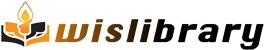

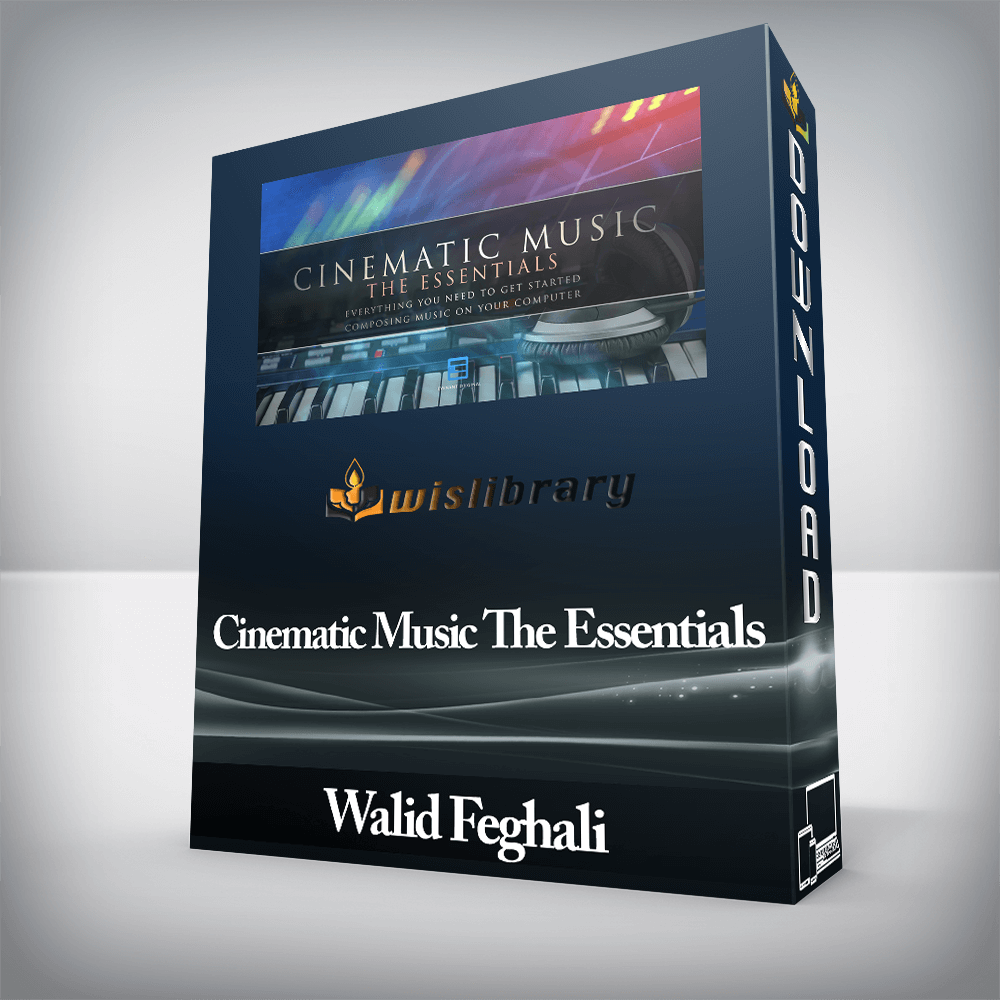
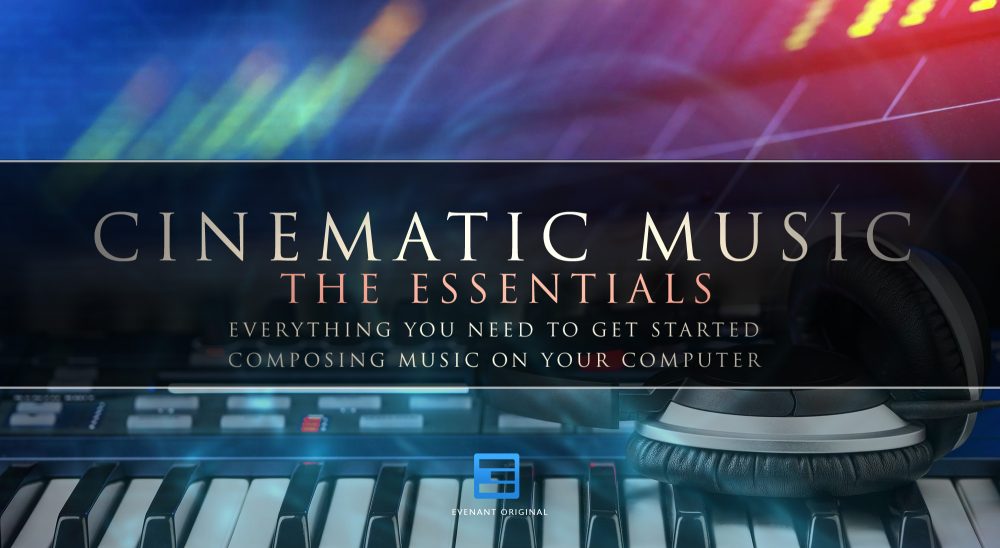





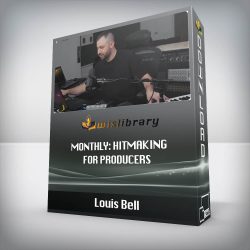
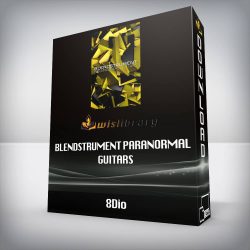
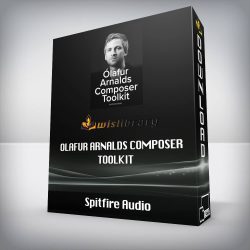
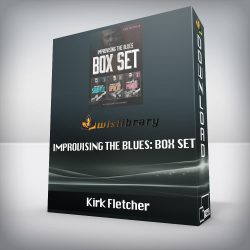
You must be <a href="https://wislibrary.net/my-account/">logged in</a> to post a review.