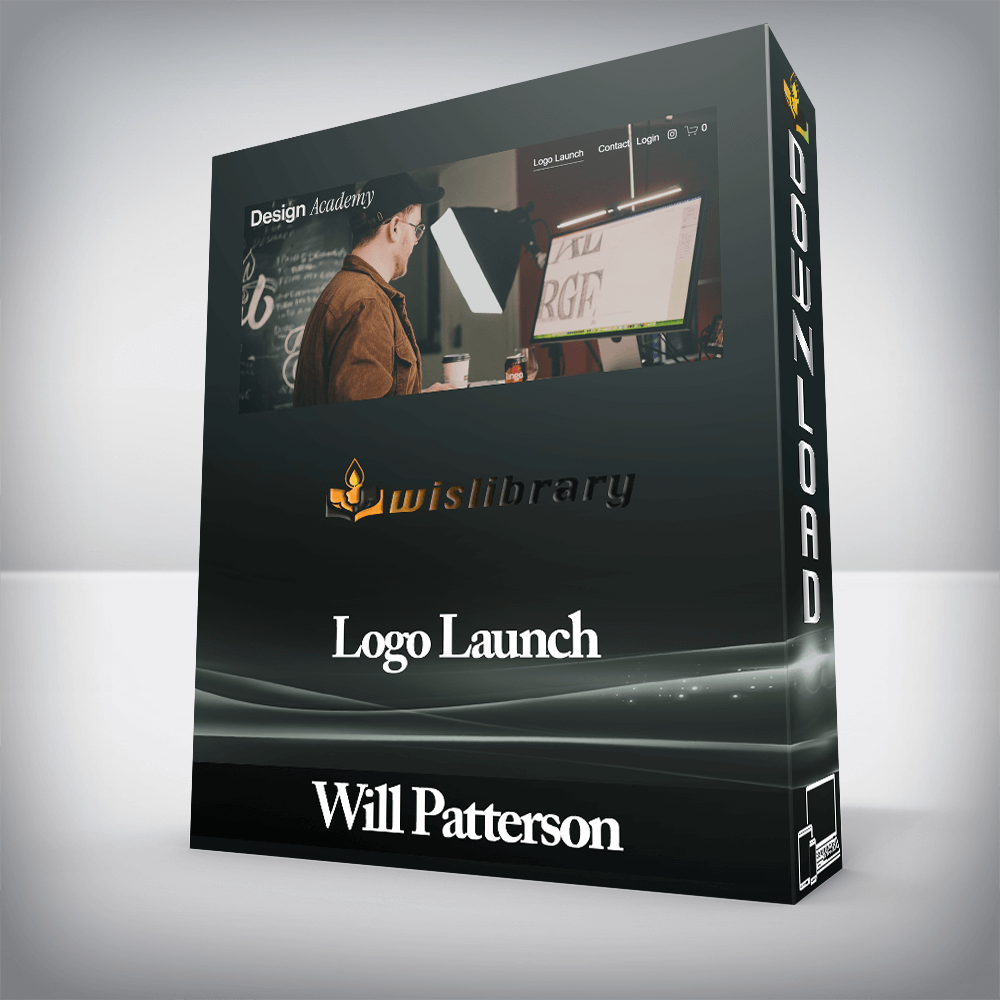

In the ever-evolving world of graphic design, standing out is not just an advantage—it’s a necessity. Logo Launch is meticulously designed to transform your approach to logo design, from understanding the foundational theories to applying advanced techniques that captivate clients and audiences alike.
Module 1 – Research
Module 2 – Principles of Type
Module 3 – Drawing Type / Generating Ideas
Introduce your lesson with an optional, short summary. You can edit this excerpt in lesson settings.
Module 4 – Iterating On Ideas
Introduce your lesson with an optional, short summary. You can edit this excerpt in lesson settings.
We have some basic ideas, now it’s time to expand on them.
The easiest way to collaborate with your client on your ideas is through whiteboarding software.
It’s decision time!
Module 5: Refining Our Ideas
In Module 5 we will be refining the best idea.
We’re going hands-on! You’ll need a few tools to continue.
Now it’s time to take our rough work and start refining it by tracing.
Annotating the design makes our changes noted, and real. When we annotate we’re better able to see the changes we need to make and why.
A big part of the design process is refinement.
Enlarging our sketches allows us to draw in greater detail and fidelity, giving us more precision and accuracy.
Module 6: Vectorising Logotypes
Module 6 will show you how to professionally vectorise type using a technique many don’t know about: The Box Technique.
Adobe Illustrator can be daunting at first. Here’s a quick lesson showing you the basics!
In this lesson, I show you the “Box Technique” to quickly and effectively vectorise your logotypes.
Now it’s time to trace our logotype to make it digital.
Now it’s time to trace our logotype to make it digital.
Module 7: Refining The Digital Logotype Part 1
Module 7 will show you how to refine your logotype digitally.
We have our vectorised logotype; it’s time to annotate it for further refinement.
Module 8 – Refining The Digital Logotype Part 2
Module 8 is further refining our digital version of the logotype.
Adobe Illustrator isn’t made for designing typography. So today we’re using Glyphs for a better experience.
Image trace is good for everything other than typography.
Testing your logotype design is crucial to know how effective your logotype is.
Module 9 The Keys To A Successful Presentation
Learning how to design an effective presentation is key to having your client sign off on your logotype design.
We use Pitch to create our presentation eaisly.
Module 10 Presenting, Packaging and Psychology
This module is all about the psychology of presenting your work.
Module 11 – The Business Of Design

Will has run hugely successful online courses on Skillshare, in-person day-courses with Goodtype and OFFF as well as numerous Adobe Live sessions and speaking engagements across the US and Europe.
There are no reviews yet.
You must be <a href="https://wislibrary.net/my-account/">logged in</a> to post a review.