Break Into Wall Street – BIWS Premium (Excel & VBA + Financial Modeling Mastery + PowerPoint Pro)
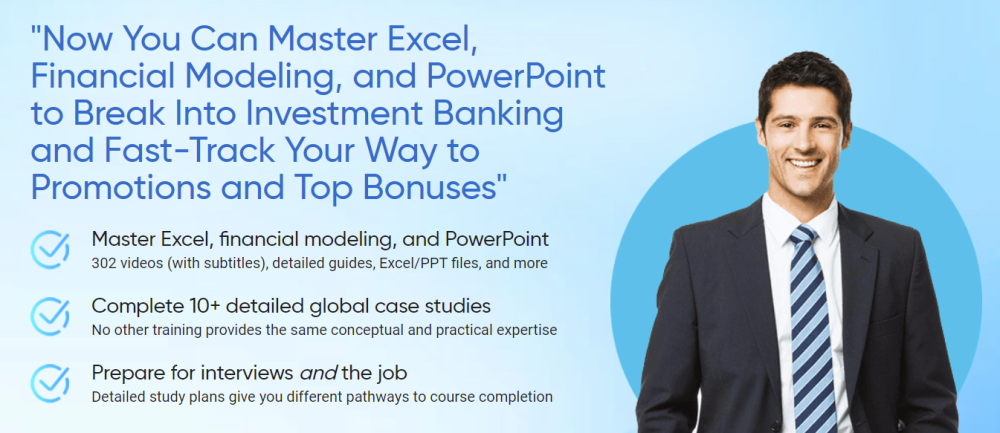
“Now You Can Master Excel, Financial Modeling, and PowerPoint to Break Into Investment Banking and Fast-Track Your Way to Promotions and Top Bonuses”
Master Excel, financial modeling, and PowerPoint
302 videos (with subtitles), detailed guides, Excel/PPT files, and more
Complete 10+ detailed global case studies
No other training provides the same conceptual and practical expertise
Prepare for interviews and the job
Detailed study plans give you different pathways to course completion
Join Our Community
Join the 56,763+ students and professionals who have already used our training to win interviews and job offers
Ace Your Interviews
Answer the technical questions and complete case studies and modeling tests with confidence
Get Expert Support
Unlimited access to course files, 5 years of support/updates/video access, and a 90-day money-back guarantee
Be Globally Relevant
You’re getting the only IB training with examples from North America, Europe, Asia, and Australia
Gain an Advantage by Mastering the Three Topics that Matter the Most in IB Interviews and On the Job:
You can read endlessly about how to prepare for investment banking interviews, internships, and full-time jobs, but it’s always a mix of “soft skills” (communication ability, writing emails, etc.) and “hard skills.”
The BIWS Premium package gives you a leg up over everyone else with detailed training for the three most important “hard skills” in investment banking and private equity:
1 Your ability to answer technical questions and build financial models.
Technical knowledge is required to win finance internships and full-time jobs today. You need to understand the concepts at a deep level so that you’re prepared for any question that comes up – especially at firms such as “elite boutiques” that love to ask outside-the-box questions.
And you also need the accounting, valuation, and financial modeling skills on the job since you’ll be spending a good chunk of your time valuing clients, potential clients, and potential investments.
The Financial Modeling lessons in this package walk you through 10+ case studies, ranging from simple, 30-minute exercises up to 3-hour models, and they explain everything step-by-step with video tutorials, notes, written guides, and more.
2 Your skills with Excel, including the key shortcuts, formulas, and formatting tricks.
All financial modeling work is done in Excel, so you need to be quick with the key shortcuts, formulas, and formatting – or you’ll be stuck at the office at 4 AM wondering how to fix the color coding in your model or set it up for printing.
Our Excel training walks you through everything from the basic navigation shortcuts up to VBA and macros to automate your workflow – and you’ll get our custom Quick Access Toolbar (QAT) and macro package to make you even more efficient.
Along the way, you’ll get plenty of practice exercises to ensure that everything “sticks.”
3 Your PowerPoint skills, including quick alignment, formatting, the slide master, and more.
In most investment banking roles, you spend a lot of time drafting presentations for clients and potential clients… which makes PowerPoint just as important as Excel.
But people tend to assume it’s “easy” to use – which couldn’t be further from the truth. Using the program efficiently for business purposes is completely different from inserting cat animations or drawing pictures.
You’ll boost your productivity by 10x if you master the key shortcuts to align and format slides and you have plenty of example presentations and pitch books to work from – so you get both of these in spades in this training.
Oh, and you’ll also get our full macro package, which automates 25+ common tasks in IB presentations, and you’ll even put it into practice with a dozen exercises where you use thee macros to fix slides.
Our BIWS Premium package is designed around these three critical topics.
Yes, there’s a ton of other stuff in the package, including investment recommendation templates, sample pitch books, practice quizzes, and the end-of-course certification quizzes…
But if you master the core Excel, PowerPoint, and financial modeling skills, the rest is icing on the cake.
What You Get – And What the BIWS Premium Course Will Do for You…
When you’re interviewing for internships and full-time positions at investment banks, you’ll always get a few questions over and over…
- How good are your Excel skills?
- How much do you know about accounting?
- Can you walk me through a valuation or DCF?
- What happens in a merger model or LBO model when you adjust the assumptions…
- How would you describe your financial modeling skills?
- Can you show us a sample presentation you’ve created? How are your PowerPoint skills?

Master practical financial modeling skills based on well-known global companies and deals, not abstract theory.
When you master real-world techniques and you have ADVANCED knowledge, you automatically improve your chances of landing prime jobs and internships with the top investment banks, private equity firms, and hedge funds.
To succeed in the super-competitive world of investment banking, the hardest part is often “getting your foot in the door”.
BIWS Premium lets you gain advanced-level knowledge via video-based training and case studies based on client advisory presentations, stock pitches, investment recommendations, and more.
You’ll Start by Mastering the Key Excel Shortcuts, Formulas, and Formatting, and Then You’ll Learn How to Automate Your Workflow with VBA
- Intro, Setup, and Navigation Lessons teach you how to optimize your system and Excel setup, navigate, use the ribbon menu and the format dialog box, and use the key shortcuts for cells, rows, and columns, including absolute and relative references and naming and jumping to cells.
- Formatting and Printing Lessons cover the key shortcuts for formatting, built-in number formats, date/time/text manipulation, and how to clean up data, set up custom number formats, format financial models, and use conditional formatting.
- Financial Formula and Lookup Function Lessons teach you logical, arithmetic, and financial functions, as well as lookup functions, INDEX, MATCH, and INDIRECT. You’ll also learn about array functions, OFFSET, sensitivity tables, Goal Seek and Solver, circular references, and XLOOKUP and dynamic array functions in Office 365.
- Data Manipulation and Analysis Lessons teach you how to use data tables, sorting and filtering, Power Query for importing data from the internet, SUMIFS, SUMPRODUCT, and database functions. You’ll also learn how to use pivot tables and Power Pivot to slice, dice, and aggregate data according to different criteria, and you’ll practice customizing the tables, creating visualizations, and using Calculated Columns and Measures to build KPIs.
- Chart and Graph Lessons cover graph setup in Excel, ranging from the basic line and column charts up through dynamic charts with checkboxes and scroll bars. You’ll learn how to create charts that are specific to investment banking and finance roles, such as valuation multiple graphs, football field valuation charts, price-volume graphs, and waterfall bridge charts for analysis of companies’ financial results.
- VBA, Macro, and User-Defined Function Lessons cover programming concepts such as loops, range and cell manipulation, variables and constants, arrays and dictionaries, and string manipulation. You’ll create macros for “Input Box” cell creation and the color-coding and printing of financial models, and then you’ll expand on those by writing macros to cycle number formatting, change the decimal places for numbers with different formats, flip the signs, and flash fill right and down. You’ll also write macros to toggle the error-wrapping of formulas, toggle absolute vs. relative vs. mixed references, go to the min and max of a range, create Tables of Contents, and create Price-Volume Graphs.
Next, You’ll Master Accounting, Valuation/DCF Analysis, and M&A and LBO Modeling with Financial Modeling Case Studies Based on Companies and Deals Across the Globe

-
Module 1: Modeling Overview and Core Concepts
In this introductory module, you’ll learn what “financial modeling” means, how you use it in real life, and the core concepts required to understand the rest of this course, including the time value of money, Present Value and Net Present Value, the Discount Rate, and the Internal Rate of Return (IRR).
-
Module 2: Accounting Concepts and the Financial Statements
In this module, you’ll learn the fundamental concepts of accounting, including the three financial statements, cash vs. non-cash revenue and expenses, and how companies record short-term and long-term changes. You’ll also learn about CapEx, leases, and M&A accounting.
-
Module 3: Accounting Summary, Interview Questions, and Financial Statement Analysis
This module gives you a summary of the financial statements and practice interview questions so you can test your knowledge (along with solutions in our “interview question” 3-statement Excel model). The lessons also cover financial statement analysis.
-
Module 4: 3-Statement Modeling Case Studies from Templates (30 Minutes and 60 Minutes)
In this module, you’ll complete two 3-statement modeling case studies with varying time limits and difficulties based on companies in different industries and regions (Monster Beverage in the U.S. and Stadler Rail AG in Switzerland).
-
Module 5: 3-Statement Modeling Case Study from a Blank Sheet (2 Hours)
You’ll complete a 3-statement model for Coles, a grocery retailer in Australia, starting from a blank Excel sheet in this module. You’ll learn how to find and input data, simplify the statements, and make reasonable forecasts under a strict time limit.
-
Module 6: Equity Value, Enterprise Value, and Valuation Multiples (Target, Vivendi, and Zendesk)
In this module, you’ll learn how to calculate Equity Value, Enterprise Value, and valuation multiples for companies, including both the fundamentals and more advanced items, such as Equity Investments, Noncontrolling Interests, Pensions, Leases, and Net Operating Losses.
-
Module 7: 3-Hour Valuation and DCF Case Study from Blank Sheet (Steel Dynamics)
In this module, you’ll complete a 3-hour valuation and DCF case study based on Steel Dynamics, a steel manufacturing company in the U.S., and you’ll learn how to project Free Cash Flow, calculate the Discount Rate, estimate Terminal Value, and use Public Comps and Precedent Transactions.
-
Module 8: Real-Life Valuation Usage and Supplemental Methodologies [OPTIONAL]
In this optional module, you’ll learn how to use a valuation in an investment banking pitch book, hedge fund stock pitch, and equity research report, and you’ll learn about less-common valuation methodologies, such as the Levered DCF, Dividend Discount Model, and Sum of the Parts Analysis.
-
Module 9: M&A Concepts and 60-Minute Merger Model
In this module, you’ll learn the fundamentals of mergers and acquisitions (M&A), including several short exercises in the beginning and a 60-minute version of a full merger model for Builders FirstSource’s $2.5 billion acquisition of BMC Stock Holdings.
-
Module 10: Full Merger Model (3 Hours)
In this module, you’ll complete a 3-hour merger model for Builders FirstSource’s $2.5 billion acquisition of BMC Stock Holdings. Features include a full Balance Sheet combination, an IRR vs. Discount Rate analysis, a quick valuation, a Contribution Analysis, and a Value Creation Analysis.
-
Module 11: Leveraged Buyout Concepts and Simple LBO Models (30-Minute to 90-Minute Case Studies)
In this module, you’ll get an introduction to leveraged buyouts and LBO models, starting with simple models that can be completed in 30-90 minutes. You’ll learn the most common topics tested in LBO case studies and how to complete them efficiently under time pressure.
-
Module 12: 3-Hour LBO Model from a Template (Great Canadian Gaming Corporation)
You’ll complete a 3-hour LBO modeling test based on Apollo’s leveraged buyout of the Great Canadian Gaming Corporation (GCGC) in this module, and you’ll learn how to build a full 3-statement LBO with support for earn-outs, a complex debt schedule, and a variable exit year.
-
Module 13: Debt vs. Equity, Bond Analysis, and Equity Offerings (Netflix) [OPTIONAL]
In this optional module, you’ll learn about topics relevant to groups such as DCM (Debt Capital Markets), Leveraged Finance (LevFin), and Equity Capital Markets (ECM), including debt vs. equity analysis, bond analysis, and models for IPOs and Follow-On Offerings.
And Then You’ll Finish Your Training by Becoming a PowerPoint Pro, Including Shortcuts, Macros, and Templates to Triple Your Efficiency…

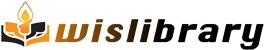

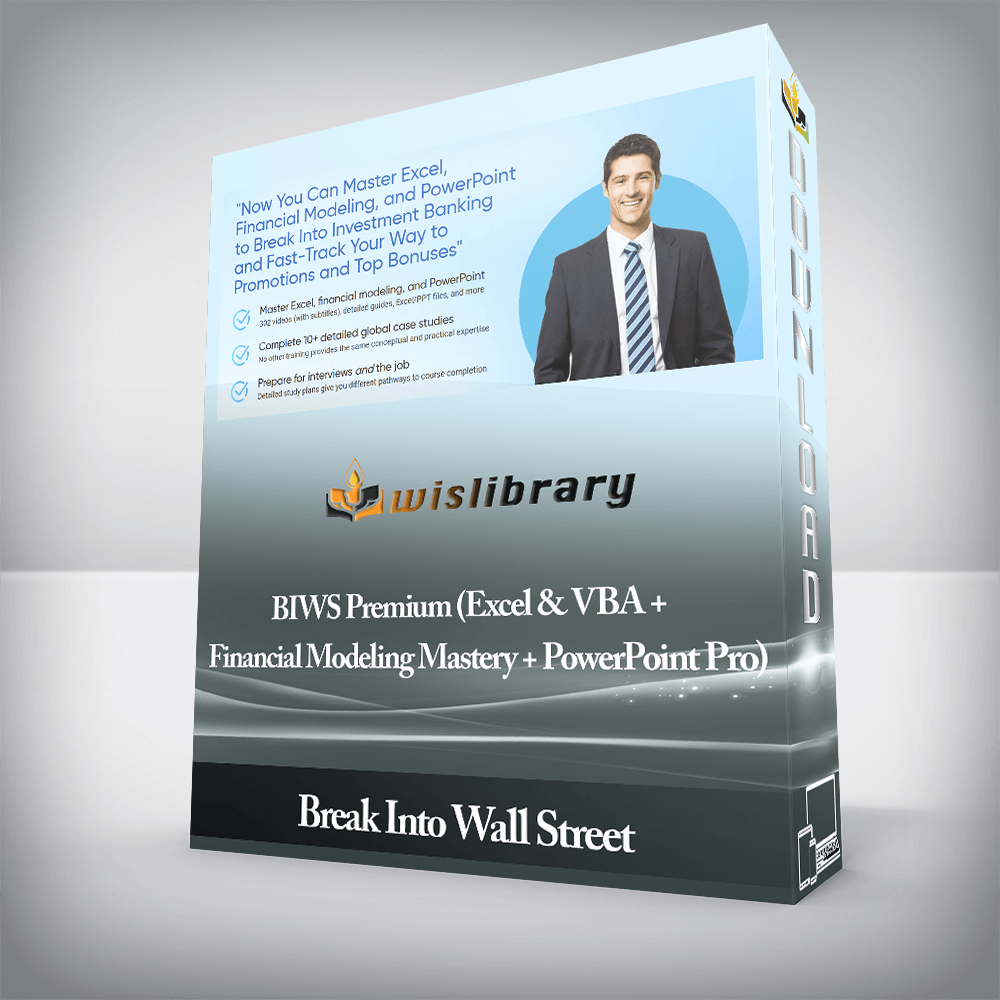
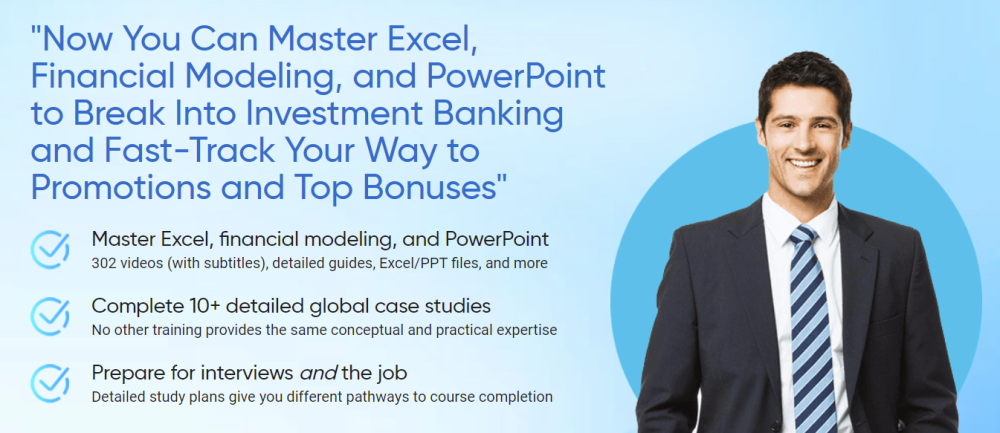

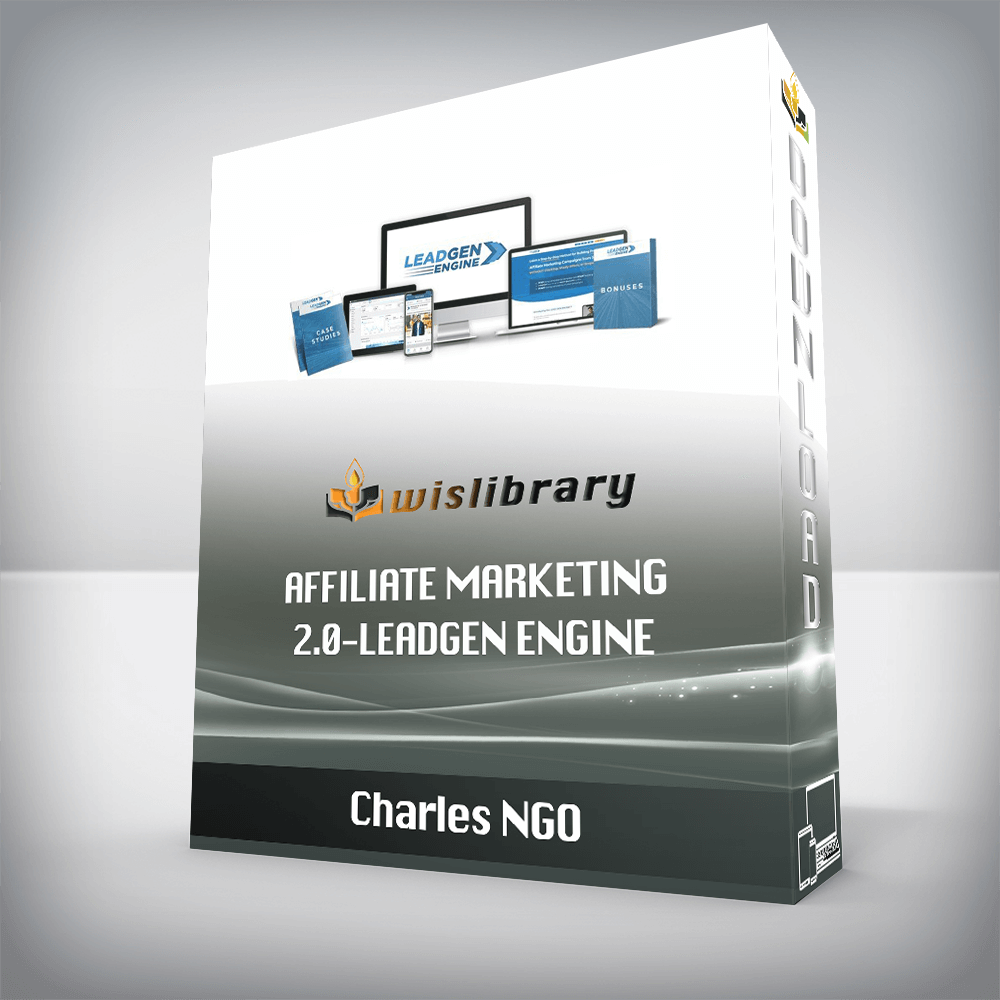
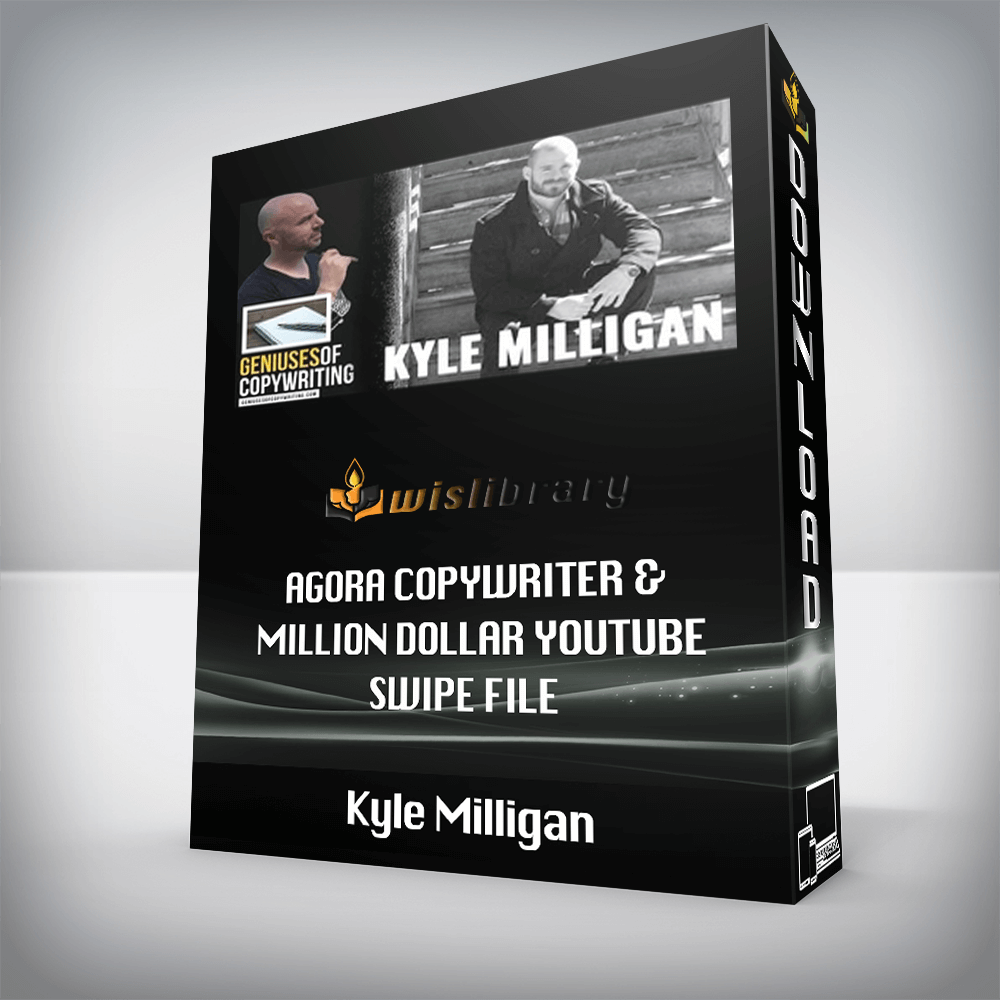
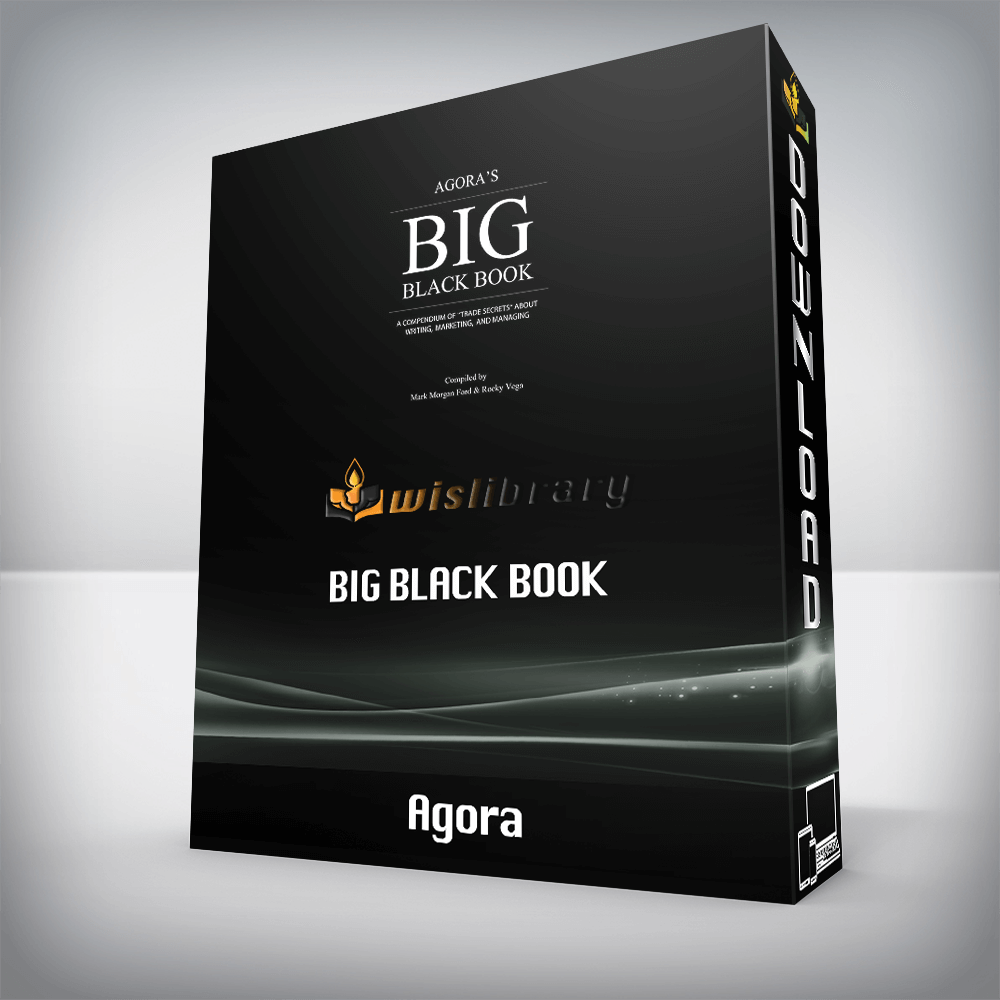

You must be <a href="https://wislibrary.net/my-account/">logged in</a> to post a review.