


Are you currently involved in audio production? Fantastic! In my opinion, you’re engaged in one of the most rewarding careers out there. Whether audio production is already your full-time occupation or you aspire for it to be, I have something special for you!
This comprehensive course is specifically designed to cater to audio producers who are committed to advancing their careers in audio production. It encompasses a vast range of information that will empower you to create exceptional audio content.
The course is tailored for producers who possess a foundational understanding of Adobe Audition or beyond.
Not only will it enhance your basic editing skills, but it will also delve into more intricate aspects of editing and post-production. Together, we will explore every facet of professional audio production, guiding you through each step with clarity and precision.
We will cover a wide array of topics, including voice processing, music production, commercial production, radio imaging, vocal effects, and much more. Through high-quality video tutorials, you will have the flexibility to navigate the course at your own pace, allowing you to absorb the lessons at a time that suits you best.
Trailers and Testimonials
A Warm Welcome!
BONUS: Free Downloads and Intro
Stage 1: Making Audio Sound Better
Stage 1: Part 1 – Make a Voice Sound Better
Stage 1: Part 2 – Make Music Sound Better
Stage 1: Part 3 – Mixing in Sound Effects
Stage 1: Part 4 – Mastering
Stage 1: Part 5 – Loudness
Stage 1: Assignment
Stage 2: Music Production
Stage 2: Part 1 – Music Promos
Stage 2: Part 2 – Music Imaging
Stage 2: Part 3 – Auto-Tune
Stage 2: Part 4 – Beat Matching
Stage 2: Assignment
Stage 3: Commercial Production
Stage 3: Part 1 – Cutting, Extending and Remixing Music
Stage 3: Part 2 – How to Mix Vocals with Music
Stage 3: Part 3 – Time Stretching Vocals
Stage 3: Part 4 – Commercials with Sung Vocals
Stage 3: Part 5: Commercials with Multiple Voices
Stage 3: Assignment
Stage 4: Radio Imaging
Stage 4: Part 1 – Audio Shortcuts
Stage 4: Part 2 – Setting Up a Template
Stage 4: Part 3 – Parallel Processing
Stage 4: Part 4 – Sung Jingles
Stage 4: Part 5 – Sound Design
Stage 4: Assignment
Stage 5: Vocal Effects
Stage 5: Part 1 – The Best Vocal Effects
Stage 5: Part 2 – Recommended Free Audio Plugins
Stage 5: Part 3 – Recommended Paid Audio Plugins
Stage 5: Part 4 – Mobile Apps for Audio Production
Stage 5: Assignment
BONUS: Resources
Congratulations!
The Audio Production Course is designed for audio enthusiasts looking to produce audio on a professional level. This could include radio imaging, DJ, podcast, audio book producers as well as voice over artists, YouTubers, online radio station managers and anyone else who is looking for a great sound in their audio creations. Here are just a few things you will get with the course:

You will receive a production library on a Royalty Free basis (worth $240) and The Adobe Audition Presets v3.0 (worth $225).
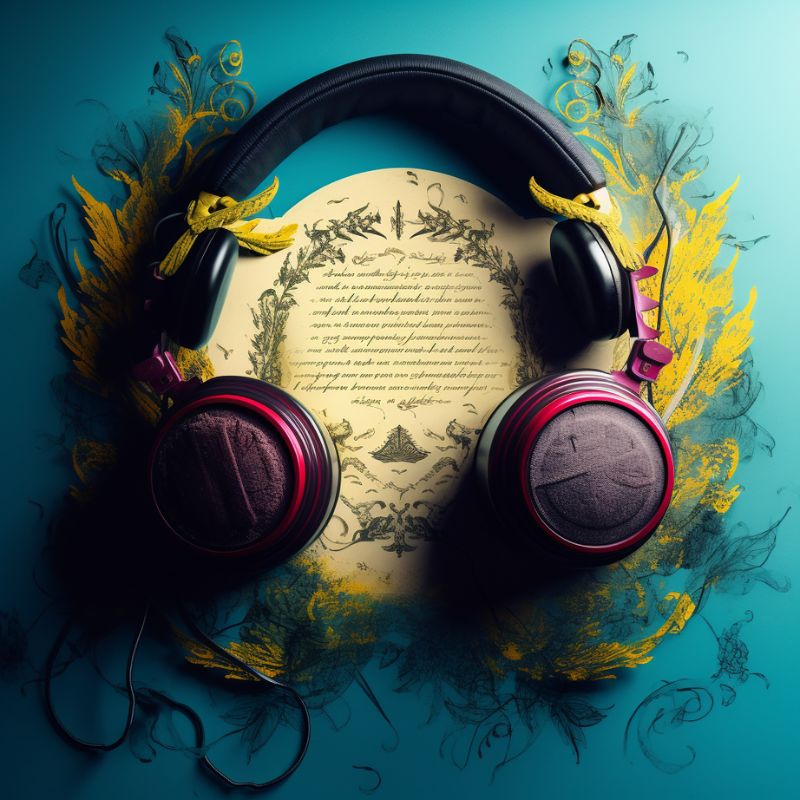
Upon successful completion we will mail you an Audio Production Professional Certificate from Music Radio Creative – signed by Mike Russell.
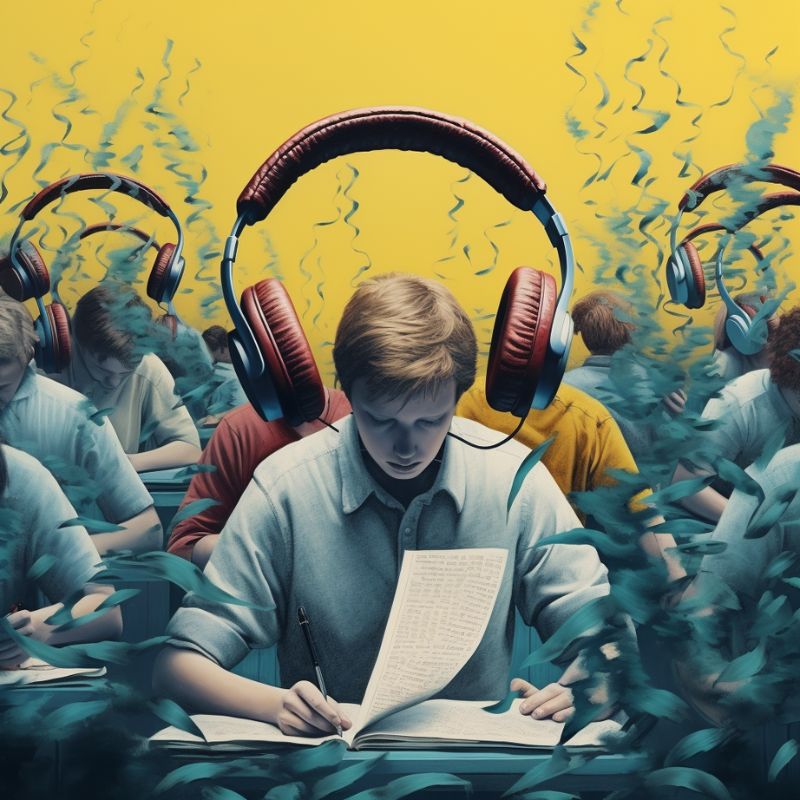
Each stage has an assignment for you to complete – this is a great way for you to test your knowledge and get feedback on the work you have done so far.
There are no reviews yet.
You must be <a href="https://wislibrary.net/my-account/">logged in</a> to post a review.