Stone River Elearning – Ultimate Adobe Suite Bundle

The Ultimate Adobe Suite course is a fun program that will help you learn the following:
- Adobe After Effects
- Adobe Photoshop
- Dreamweaver CC
- Adobe Indesign
- Adobe Illustrator
- Dreamweaver CS6
- Acrobat XI Professional
- Adobe CS6
Here is what you’ll learn in this course:
- How to launch Indesign, customize the preferences and workspaces, create documents, draw objects and work with swatches and styles to boost efficiency.
- How to launch Adobe CS6, work with different layers (ID, AI, and PS), create and edit the layer masks, use pathfinder tools, generate and transform vector objects, place and edit smart objects and manage smart objects.
- How to launch Adobe Illustrator and navigate its interface, use shape tools to draw vector objects, create and apply the color swatches, transform objects, create artwork with paintbrush and pencil tools.
- How to develop websites from scratch if you’re an absolute beginner
- How to deliver responsive websites in HTML5 / CSS3 and flash formats at the speeds their clients expect
- How to create fantastic motion graphics and effects using Adobe After Effects
- How to quickly create, annotate, secure, edit, and revise the Adobe PDF files in Acrobat XI Professional.
Adobe revolutionized the publishing world as we know it when it launched various applications under Adobe Suite Bundle such as Photoshop, Illustrator, Dreamweaver, and Acrobat XI Professional. However, the power of these apps isn’t just limited to publishing. Adobe Suite apps can create virtually any document ranging from responsive websites to image creation and manipulation.
Learning Adobe Suite apps is not optional. As a working designer, you’re expected to master all the Adobe Suite apps. With the explosion of web and digital publishing, mastering Adobe Suite is even more critical. This course will get you up and running, and provide you a solid foundation upon which to develop your design skills.
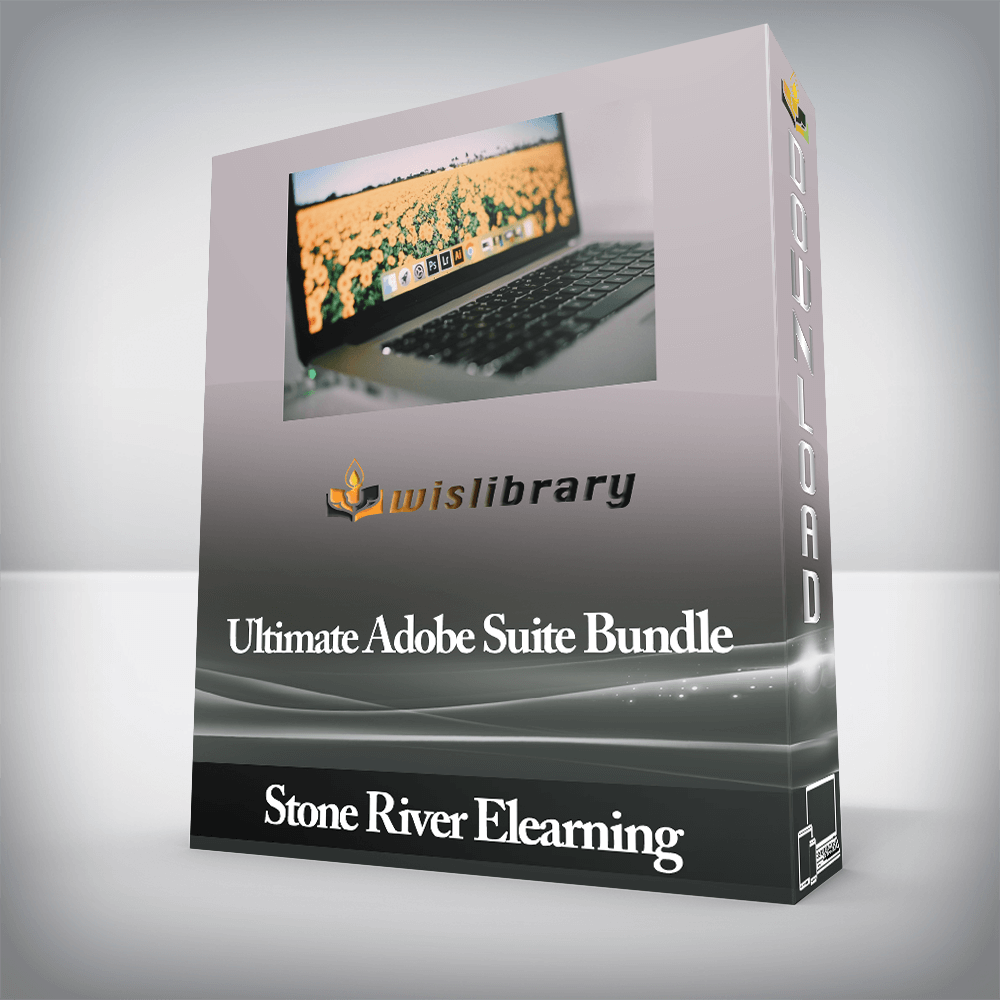

You must be <a href="https://wislibrary.net/my-account/">logged in</a> to post a review.